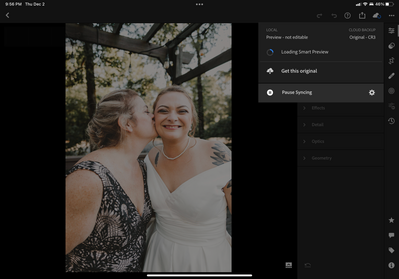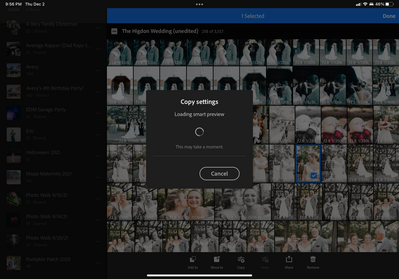I'm unable to edit any more than 5 photos at a time before all options are unavailable. I've tapped the cloud symbol in the top right corner to confirm the status: "Loading Smart Preview" but it never loads. I can force close the application, but I'll only be able to edit another 5 photos before the issue returns. Nothing changes even if I try to download the original photo, clear cache, or attempt to pause and restart sync.
I'm running iPadOS 15.0.2 | Lightroom v. 7.0.2