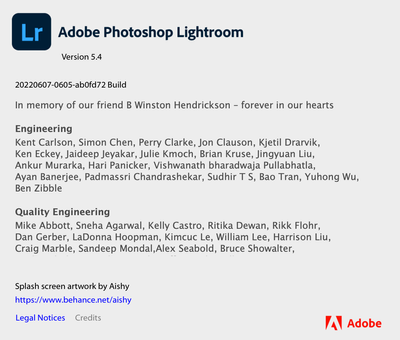Adobe Community
Adobe Community
- Home
- Lightroom ecosystem (Cloud-based)
- Discussions
- 100% CPU Usage Lightroom When Opening Presets Or N...
- 100% CPU Usage Lightroom When Opening Presets Or N...
100% CPU Usage Lightroom When Opening Presets Or New Image on Macbook Pro M1 Max
Copy link to clipboard
Copied
mbp m1 max w/ 32gb ram. It's quite consistent. All I need to do is open an image and open the presets panel. The application becomes unresponsive and a cpu core will be pegged at 100% for 10-30'ish seconds. This also happens when selecting a new image.
{Thread title updated by moderator}
Copy link to clipboard
Copied
Hi there,
Thanks for reaching out. We're sorry for the trouble with Lightroom. I'll need a little more information.
Could you please share the version of Lightroom & the operating system you are working on? What type of images do you work with, RAW or JPEG? Has this started since a recent update to the macOS or Lightroom?
Have you tried any troubleshooting steps?
If you are on Adobe Lightroom (Cloud), test this behavior after pausing the Sync by clicking on the Cloud from the top right.
Please ensure Lightroom has the required permissions by following the steps shared in this post: https://community.adobe.com/t5/lightroom-classic-discussions/quick-tips-how-to-give-full-disk-access...
Go to Lightroom > Preferences > Performance > Use Graphics Processor > Set it to Off if it is on Custom or Auto & restart Lightroom.
Let us know it goes from here,
Thanks!
Sameer K
Copy link to clipboard
Copied
macos Monterrey 12.4
Lightroom 5.4 (build screenshot below)
1. I changed the permissions to allow lightroom full access and accessibility following the above directions. No change after a LR restart.
2. I turned off the "use graphics processor" and restarted LR. No change.
I'm editing raw & jpg files out of a Sony A7RIV. The 100% cpu behavior happens with other cameras as well.
I don't remember when I updated and/or when the exact date was that this happened. It was a few weeks ago and I have not had time to deal with it. I generally keep my software up-to-date within a week for non-essential items.
Copy link to clipboard
Copied
I have a similar problem which I mentioned here and think that they might be related.
Copy link to clipboard
Copied
Removing presets has definitely helped. I'll post more information on your post. Hopefully they'll recognize it as a bug.