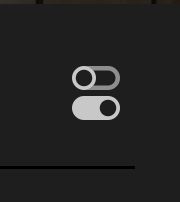Adobe Community
Adobe Community
Turn on suggestions
Auto-suggest helps you quickly narrow down your search results by suggesting possible matches as you type.
Exit
0
New Here
,
/t5/lightroom-ecosystem-cloud-based-discussions/8-16-bits-in-lr-mobile/td-p/12071664
May 27, 2021
May 27, 2021
Copy link to clipboard
Copied
Hi!
I am working in some files to print but I can't find the way to choose between 8 and 16 bits at LR mobile.
could you please let me know where I can find it?
Regards,
Community guidelines
Be kind and respectful, give credit to the original source of content, and search for duplicates before posting.
Learn more
 1 Correct answer
1 Correct answer
Community Expert
,
May 27, 2021
May 27, 2021
When exporting, select on the icon below.
Select Tif and the you can change the bit depth there.
Community Expert
,
/t5/lightroom-ecosystem-cloud-based-discussions/8-16-bits-in-lr-mobile/m-p/12073098#M43677
May 27, 2021
May 27, 2021
Copy link to clipboard
Copied
When exporting, select on the icon below.
Select Tif and the you can change the bit depth there.
Community guidelines
Be kind and respectful, give credit to the original source of content, and search for duplicates before posting.
Learn more
New Here
,
LATEST
/t5/lightroom-ecosystem-cloud-based-discussions/8-16-bits-in-lr-mobile/m-p/12622702#M61491
Dec 28, 2021
Dec 28, 2021
Copy link to clipboard
Copied
correct, but it's exporting at 72px only instead of 300px - how do you fix that? there is no alternative - DNG exports at 300px but only 8 bits.... the heck.. what is the solution to get both 300px and 16-bit?
Community guidelines
Be kind and respectful, give credit to the original source of content, and search for duplicates before posting.
Learn more
Resources
Quick links - Lightroom Mobile
Troubleshooting
Learn Something New!
Carissa Massongill
Katrin Eismann
Carissa Massongill
Copyright © 2024 Adobe. All rights reserved.