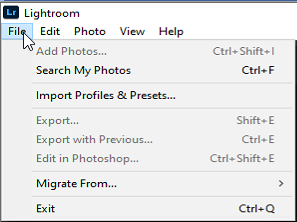Adobe Community
Adobe Community
Turn on suggestions
Auto-suggest helps you quickly narrow down your search results by suggesting possible matches as you type.
Exit
- Home
- Lightroom ecosystem (Cloud-based)
- Discussions
- Re: Add Photos greyed out.
- Re: Add Photos greyed out.
0
Add Photos greyed out.
New Here
,
/t5/lightroom-ecosystem-cloud-based-discussions/add-photos-greyed-out/td-p/13346629
Nov 15, 2022
Nov 15, 2022
Copy link to clipboard
Copied
Hoping to get some wisdom here.
Attempting to use Lightroom CC brings up this;
Info:
Windows 10 device.
Plenty of space on the computer.
Plenty of space on adobe storage.
License is up to date (other CC programs are fine).
Any other info, let me know.
TOPICS
Windows
Community guidelines
Be kind and respectful, give credit to the original source of content, and search for duplicates before posting.
Learn more
Community Expert
,
/t5/lightroom-ecosystem-cloud-based-discussions/add-photos-greyed-out/m-p/13347231#M71802
Nov 15, 2022
Nov 15, 2022
Copy link to clipboard
Copied
Is it a personal account or a Corporate/ Enterprise or Student/Educational one by any chance?
Community guidelines
Be kind and respectful, give credit to the original source of content, and search for duplicates before posting.
Learn more
SamuelWG
AUTHOR
New Here
,
LATEST
/t5/lightroom-ecosystem-cloud-based-discussions/add-photos-greyed-out/m-p/13349407#M71815
Nov 16, 2022
Nov 16, 2022
Copy link to clipboard
Copied
Just providing an update.
I logged a support ticket with Adobe as well.
It's down to our licensing.
"Creative Cloud All Apps for HED - Shared Device" doesn't work with lightroom.
Cheers for looking in.
Community guidelines
Be kind and respectful, give credit to the original source of content, and search for duplicates before posting.
Learn more
Resources
Quick links - Lightroom Mobile
Troubleshooting
Learn Something New!
Carissa Massongill
Katrin Eismann
Carissa Massongill
Copyright © 2023 Adobe. All rights reserved.