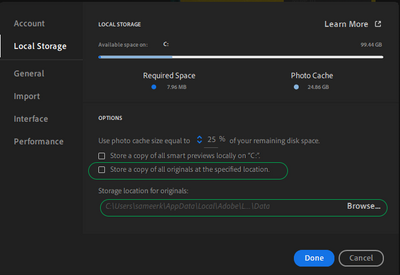Adobe Community
Adobe Community
- Home
- Lightroom ecosystem (Cloud-based)
- Discussions
- Adobe Lightroom Exporting doesn't work anymore on ...
- Adobe Lightroom Exporting doesn't work anymore on ...
Adobe Lightroom Exporting doesn't work anymore on my Windows desktop
Copy link to clipboard
Copied
Can somebody help with my problem. I use Lightroom on my windows PC, Ipad and Iphone and so far no problems, upgrades automaticly and everything in the cloud and copies on my PC. Since last week, I can't export pictures from my PC, even stranger the share picto appears correctly when I select a picture but there is no pull down menu with the choices. Same when exporting is chosen in the main menu. No warnings or remarks nothing happens. On my Ipad and Iphone everthing works correctly. GPU is on high perfomance.
It did worked perfect before?? What can this be???
{Thread title updated for better reach by moderator}
Copy link to clipboard
Copied
Hi there,
Thanks for reaching out. We are here to help.
Could you please share the version of Lightroom from Help > About Lightroom? Are you exporting directly to the external drive? Have you tried exporting to a location on the internal drive?
In Adobe Lightroom, please share the screenshot of the following options as shown below from Preferences.
- Create a test album in Lightroom.
- Right-click on the album and save the album locally
- Export the album to an internal storage location.
Check apps that have been updated recently, windows updates & the antivirus/software program on the computer to find if Lightroom or its components are not blocked or interrupted while accessing the internet and the local storage.
Let us know if this helps,
Thanks!
Sameer K
Copy link to clipboard
Copied
What if you right click on an image - can choose export?