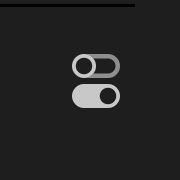Adobe Community
Adobe Community
- Home
- Lightroom ecosystem (Cloud-based)
- Discussions
- Can’t export raw files from LR mobile ipad
- Can’t export raw files from LR mobile ipad
Can’t export raw files from LR mobile ipad
Copy link to clipboard
Copied
I have raw files in galleries but when i try to export with "origianal" setting as raw files, LR mobile creates full size jpegs....of course adobe online chat was completely pointless....any ideas? This looks like a bug
Copy link to clipboard
Copied
As always I had to figure things out myself....adobe support really is the worst....
Export to files only does jpegs....the settings option does not set the export options, it actually is the only way to export using the different settings....original, tiff,....when hitting the check mark on the top right....only then (after the downloads, rendering,...are done) comes the option to save.....
Copy link to clipboard
Copied
You do indeed have to choose the settings (using the icon below) to the right of the desired location, before selecting that location (for instance Export to Files) to perform the export.
The settings should remain sticky for that export location.