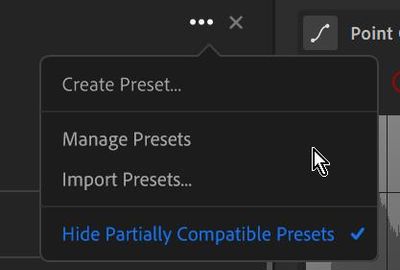Adobe Community
Adobe Community
Turn on suggestions
Auto-suggest helps you quickly narrow down your search results by suggesting possible matches as you type.
Exit
0
Can't import presets
Community Beginner
,
/t5/lightroom-ecosystem-cloud-based-discussions/can-t-import-presets/td-p/11858180
Feb 25, 2021
Feb 25, 2021
Copy link to clipboard
Copied
Hey, I have couple of presets sent over by someone else, but I can't seem to figure out how to import them... I know where to go on the app etc., but when I import them it just shows the notification "3 presents imported", but they don't show up in the presets panel... I tried this for both Classic and CC lightrooms. Tried to manually drag in the Presets folder, but still no luck...
When I try to import them again it says that they are already imported...
Any idea?
Community guidelines
Be kind and respectful, give credit to the original source of content, and search for duplicates before posting.
Learn more
edgarsp118
AUTHOR
Community Beginner
,
/t5/lightroom-ecosystem-cloud-based-discussions/can-t-import-presets/m-p/11858720#M37845
Feb 26, 2021
Feb 26, 2021
Copy link to clipboard
Copied
Answer please!
Community guidelines
Be kind and respectful, give credit to the original source of content, and search for duplicates before posting.
Learn more
Community Expert
,
LATEST
/t5/lightroom-ecosystem-cloud-based-discussions/can-t-import-presets/m-p/11860584#M37856
Feb 26, 2021
Feb 26, 2021
Copy link to clipboard
Copied
How were the Presets supplied- lrtemplate, XMP, DNG, ?
Were they created specific for one camera model? Or specific for 'raw' images?
Are you aware that the Preset Name in the Preset panel may NOT be the same as the Filename of the provided file?
Are you aware that the Group location of Presets may NOT mirror the Folder location in a File broswer?
Search ALL expanded Groups for the Imported Presets (possibly with a different name!).
Have you checked the "Manage" option to see that all Groups are selected (checked) to be visible?
What is your option for [Hide Partially Compatible Presets] ?
Regards. My System: Lightroom-Classic 13.2 Photoshop 25.5, ACR 16.2, Lightroom 7.2, Lr-iOS 9.0.1, Bridge 14.0.2, Windows-11.
Community guidelines
Be kind and respectful, give credit to the original source of content, and search for duplicates before posting.
Learn more
Resources
Quick links - Lightroom Mobile
Troubleshooting
Learn Something New!
Carissa Massongill
Katrin Eismann
Carissa Massongill
Copyright © 2023 Adobe. All rights reserved.