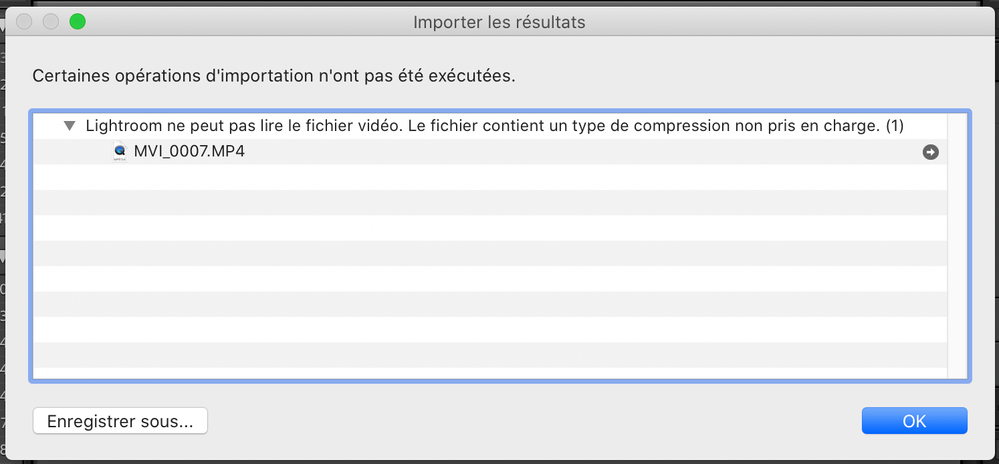Adobe Community
Adobe Community
Turn on suggestions
Auto-suggest helps you quickly narrow down your search results by suggesting possible matches as you type.
Exit
- Home
- Lightroom ecosystem (Cloud-based)
- Discussions
- Can't import videos mp4 anymore in lightroom CC
- Can't import videos mp4 anymore in lightroom CC
0
Can't import videos mp4 anymore in lightroom CC
New Here
,
/t5/lightroom-ecosystem-cloud-based-discussions/can-t-import-videos-mp4-anymore-in-lightroom-cc/td-p/12096324
Jun 07, 2021
Jun 07, 2021
Copy link to clipboard
Copied
Hello
I'm using lightroom Photoshop classic Version 10.2.
Since about one year (I'm not sure), I can't import videos mp4 anymore in lightroom. I can't even play the old videos that worked in the past anymore.
I cleaned the cache as mentioned on some forums but nothing helps
When I try to import a video I have the message according picture 1. If I try to start on old video which was working in the past, I get the message "An error occurred while working on the video"
What can I do to fix this problem.
Ah, I am on Macbook Pro Mac OS Catalina V10.15.7
Thanks in advance for your advice
Community guidelines
Be kind and respectful, give credit to the original source of content, and search for duplicates before posting.
Learn more
Have something to add?
Join the conversation
Resources
Quick links - Lightroom Mobile
Troubleshooting
Learn Something New!
Carissa Massongill
Katrin Eismann
Carissa Massongill
Copyright © 2023 Adobe. All rights reserved.