 Adobe Community
Adobe Community
- Home
- Lightroom ecosystem (Cloud-based)
- Discussions
- Re: Cannot add images in Lightroom desktop and the...
- Re: Cannot add images in Lightroom desktop and the...
Copy link to clipboard
Copied
So I have never used Lightroom before and I'd like to learn. I installed the program through the Creative Cloud app, and upon opening the program, I cannot. do. anything.
The + import button on the top left is grayed out. When I go to the File dropdown menu, 'Add Photos' is also grayed out. There is no "Import Photos" button at the bottom. I can't find a single other question or tutorial that has encountered this issue so I'm at a complete loss. Not really sure what I'm missing here. Screenshots below. This is all I can see when I open the program. I was assuming that all I had to do was install, import some photos, and start playing around but I guess that's not the case. I am running Windows 10 and haven't had any issues with Photoshop or Illustrator on this device. I have already tried to uninstall and reinstall.
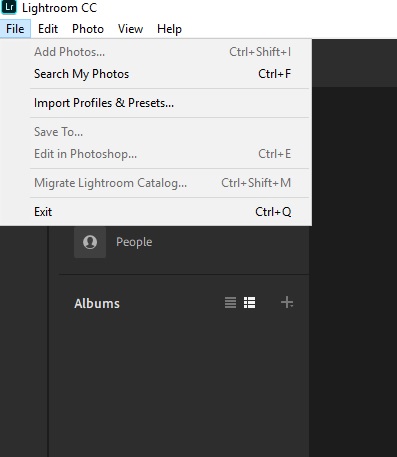
 1 Correct answer
1 Correct answer
Thanks for the update.
We've seen several cases where corporate license users are facing this issue because of Admin controls over the data that can be synced.
Please refer the last comment in this discussion Lightroom CC: Add photo button greyed out. I cant import photo | Photoshop Family Customer Community and check with your Product Administrator or license owner to check for such permissions.
Regards,
Akash
Copy link to clipboard
Copied
I have the same problem
Copy link to clipboard
Copied
I'm having the exact same problem. I have personal full cc cloud subscription. Adobe is letting me down once again. Lightroom works perfectly on my phone but I can't do any actual work on my PC.
Copy link to clipboard
Copied
Not exactly a long term conventional solution, but if you are on a corporate plan and its a syncing issue, try disconnecting your internet, I'm on a corporate plan and when I tried to delete too many images this happened to me because lightroom could not sync fast enough with the cloud server, and it didn't let me use anything, so just disconnecting means it essentially can't sync at least temporarily and this may fix the problem 🙂
Copy link to clipboard
Copied
I have the same issue, mine lightroom add foto's is not working/ When I click onn add fotos'I dont't get a windows dialogue box. I just have done a new installation. Normal 1 TB membership. Using version 6.2
Copy link to clipboard
Copied
Having this exact same issue. And the link posted in the "Correct answer" doesn't work, so there's no help to be had there...
Copy link to clipboard
Copied
You’ve posted to an ancient thread. It is highly unlikely that the issue described in this thread, though not impossible, is the same one you are currently experiencing. Rather than resurrect an old thread that is seemingly similar, you are better off posting to a new thread with fresh, complete information, including system information, a complete description of the problem, and step-by-step instructions for reproduction.
If the issue is the same, we will merge you back into the appropriate location.
Thank you!
-
- 1
- 2

