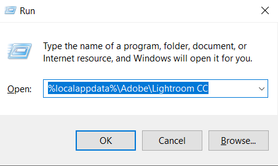Adobe Community
Adobe Community
- Home
- Lightroom ecosystem (Cloud-based)
- Discussions
- cannot load Lightroom in PC mode(Lightroom classic...
- cannot load Lightroom in PC mode(Lightroom classic...
cannot load Lightroom in PC mode(Lightroom classic and web mode works)
Copy link to clipboard
Copied
I am unable to load Lightroom gives me a white pop up screen that says Lightroom needs to do some (see attached PNG)
I have tried reseting preferences as some suggestions in the communiuity...nada
I have tried re installing... nope
I ahve tried installing previous revisions...no joy
What else couldf this be?? the screen just sits there and never changes after 68%
Light room classic works
Lightroom web version works
Photoshop good
windows 10 pro
Copy link to clipboard
Copied
Welcome to the Lightroom Community.
Thanks for sharing the details & the screenshot; it helps.
Before we go further, log in to Lightroom Web (https://lightroom.adobe.com) & ensure all your images & edits are synced.
- Try opening Lightroom by right-clicking and selecting 'Run as Administrator' as the first step.
- If this does not help, try these steps:
Go to the following location
- C:\Users\<Username>\AppData\Local\Adobe\Lightroom CC
- Press the Windows > Enter 'Run' > Type %localappdata%\Adobe\Lightroom CC
- Rename the Data folder as 'Data.old' (add .old at the end)
- Restart Lightroom.
Let me know how it goes,
Thanks!
Sameer K