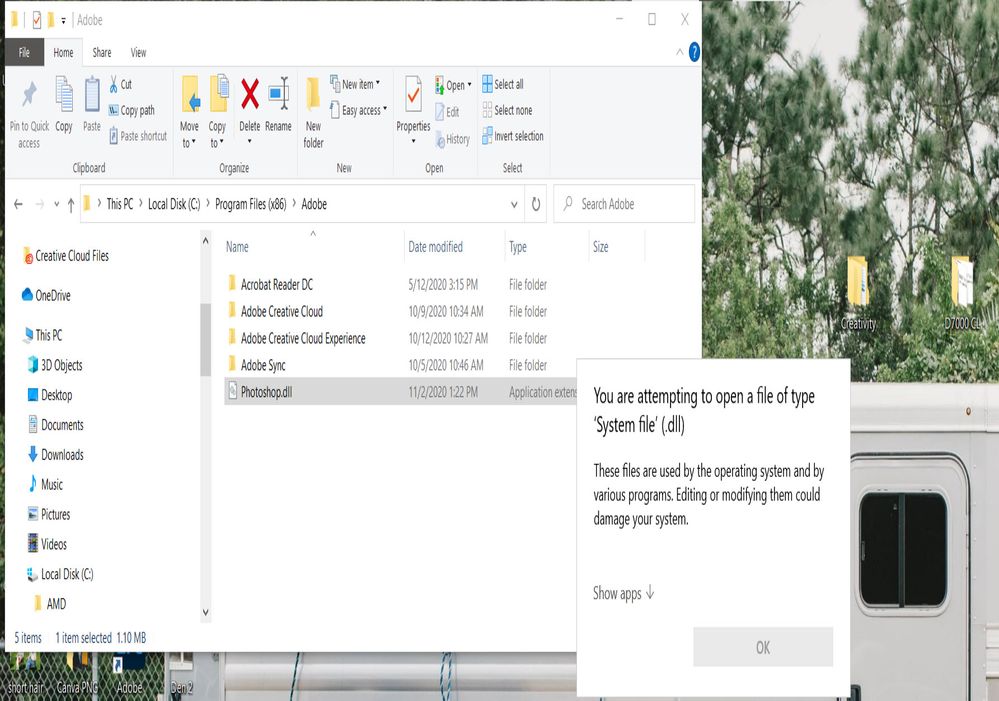Adobe Community
Adobe Community
- Home
- Lightroom ecosystem (Cloud-based)
- Discussions
- Cannot move photo from LR to PS
- Cannot move photo from LR to PS
Cannot move photo from LR to PS
Copy link to clipboard
Copied
Copy link to clipboard
Copied
For some reason Lightroom doesn't think Photoshop is installed on your computer. Perhaps you should uninstall Photoshop and install it again to see if that resolves the issue.
If you save the PSD to your desktop, are you then able to open it directly to Photoshop? Are you ablee to open the Photoshop application by itself?
Copy link to clipboard
Copied
then shut down my computer,reinstalled shut down again. When I opened PS I
got the same error message.
I then deleted it from APPS on my computer, did the same as above and still
get the error message.
It appears to be just a PS issue.
Any ideas what to do?
Thanks.
Copy link to clipboard
Copied
Hi Again Jim,
I did some research which advised that the way to fix it is to download the DLL file and add it to Adobe program files.
When I double click on the file to complete this message pops up. I don't want to continue and really mess something up.
Please advise.
Thanks
Copy link to clipboard
Copied
Definitely do NOT download and run a file called "Photoshop.dll." That's asking for trouble.
Also, you can't "Delete PS." It needs to be uninstalled, and then reinstalled. using the Creative Cloud Desktop tool. If you've got this many issues, it might be time to use the Creative Cloud Cleaner tool to clean things up, then fully reinstall your programs (again, using the Creative Cloud Desktop app).
https://helpx.adobe.com/creative-cloud/kb/cc-cleaner-tool-installation-problems.html
Copy link to clipboard
Copied
I meant uninstalled- not delete.
How difficult is it to do the clean up. Does it affect my LR Classic?
Thanks.
Copy link to clipboard
Copied
To use the cleanup tool you need to uninstall all of the Adobe programs. But that isn't going to remove your catalog and preferences file and other user files that have already been established. Those will be used again after you reinstall the programs.
Copy link to clipboard
Copied
Hi Jim,
I had to contact Adobe Help desk for resolution.
The SSE on my comuter is 4. In order to update to the lasted update of PS the computer's SSE has to be higher than 4.
We reverted back to 21.2.4 which resolved the problem.