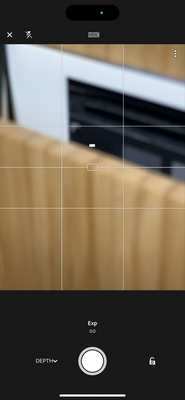Adobe Community
Adobe Community
- Home
- Lightroom ecosystem (Cloud-based)
- Discussions
- Re: Cannot use ultra wide angle lens with LR Mobil...
- Re: Cannot use ultra wide angle lens with LR Mobil...
Copy link to clipboard
Copied
For some reason, the LR Mobiel app only use the normal lens on my iPhone 11. It doesn't use the ultra wide angle lens.
Is there some special settings I don't know about to activate the ultra wide angle lens?
 1 Correct answer
1 Correct answer
The UW lens on the iPhone 11 is available from the Automatic and Professional Modes (see pulldown) It is not available in HDR mode, Long Exposure, and Depth capture. Double check your Lightroom Camera App settings.
Copy link to clipboard
Copied
The UW lens on the iPhone 11 is available from the Automatic and Professional Modes (see pulldown) It is not available in HDR mode, Long Exposure, and Depth capture. Double check your Lightroom Camera App settings.
Copy link to clipboard
Copied
Can you show me in picture, i am in the same situation with my s21 ultra. I have been looking at the settings for hours but havent found a way. Thank you
Copy link to clipboard
Copied
Same here for Moto G200 - have no idę how to use UW or Macro lens with LR Mobile 😕
Copy link to clipboard
Copied
In Automatic and Pro modes, UW is only available in JPG format.
Copy link to clipboard
Copied
It has changed with the latest iOS updates. Before, I could use the UW option in DNG format also.
Copy link to clipboard
Copied
Thanks for posting on this. I've upgraded to IOS 16, however, and don't see any change. I still have to switch to JPG format to be able to use the UW lens. I'm holding out for introduction of the periscope lense in 2023 (iPhone Pro Max). My problem with go away then.
Copy link to clipboard
Copied
Adobe please change this back tongue previous behavior (LR simply used jpeg for the wide angle lens, no matter how the setting were)
Copy link to clipboard
Copied
Yes! Until either a recent LR Mobile update, or iOS 16, if I had it set to DNG but cycled through to UW, it would just shoot JPG, then go back to DNG when I cycled back to a lense that supported it. Now it takes extra steps to change file format then lense. This really sucks when you have a picture moment happening right in front of you. Please go back to the previous automatic behaviour. So much more user friendly.
Copy link to clipboard
Copied
As posted in previous replies, the iPhone UW camera is only accessible through the Lightroom camera when shooting JPG.
I use the Lightroom camera only for DNG.
My question:
Is it Apple not allowing Adobe to use the UW?
Is it Adobe not up to speed to access the UW with DNG?
Bit of both?
My info:
iPhone 12 Pro Max
iOS 16.1
Lightroom App v 8.0.0
Thanks
Copy link to clipboard
Copied
In a much earlier thread about the same thing, Adobe said that this was a change to the iOS system that Apple did that prevents them (and other non-Apple apps) from recording raw from the UW angle camera. They have noted the bug to Apple apparently. First I was able to trick Lightroom into still doing it by shooting HDR and making it save the orginal image too which did save in dng but Adobe has blocked that option in a more recent update to Lightroom.
Copy link to clipboard
Copied
I don't need it to record DNG in ultra wide. I just want LR mobile to do what it used to do and automatically switch between jpg and DNG as needed. That's an Adobe problem, not an Apple problem. It's a simple "if". If the user switches to UW, use jpg, If they switch to a lense that supports dng, use that. LR Mobile used to do that.
Copy link to clipboard
Copied
see Apple website:
https://support.apple.com/en-us/HT211965
Until Adobe enhances the LR app, I'm switching to the Apple Camera app to capture UW pictures in RAW format. Note that you have to push the RAW button in the top right corner of the Apple camera app each time you start the camera app.
Copy link to clipboard
Copied
lense select icon is gone
Copy link to clipboard
Copied
Are you, by chance, in Depth mode?
Copy link to clipboard
Copied
Copy link to clipboard
Copied
Try Automatic or Pro mode, I don't think the front-facing lens is available when HDR mode is selected.
Copy link to clipboard
Copied
I don't mean front camera. I want use main ultra-wide. It was possible before app update
Copy link to clipboard
Copied
The ultra-wide lens is no longer available in raw(dng) capture mode after the recent iOS updates due to some change Apple made and Adobe has been catching up. Before the very last update there was a hack that if you also had HDR selected and you had the preference checked to also store the normal exposure you could still get a raw image from the ultrawide camera. This has now also disappeared. Very unfortunate but apparently due to some change Apple made and in another thread Adobe has told us they are working with Apple to resolve this. That's quite a while ago though.