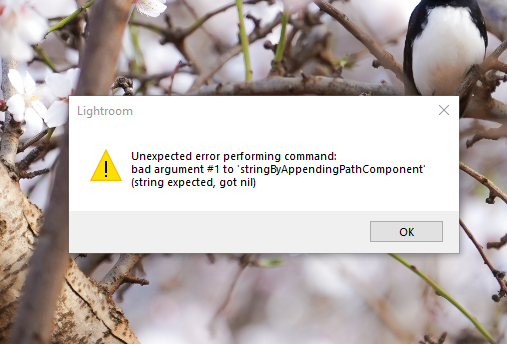Adobe Community
Adobe Community
- Home
- Lightroom ecosystem (Cloud-based)
- Discussions
- Cant export photos - Unexpected error while export...
- Cant export photos - Unexpected error while export...
Cant export photos - Unexpected error while exporting images from Lightroom on Windows 10
Copy link to clipboard
Copied
Hello, can anyone assist please?
I can no longer export photos - have updated Lightroom, uninstalled and installed and continue to get the same error message as below
Thank you
{Thread title edited by moderator}
Copy link to clipboard
Copied
Hi,
We're sorry about the trouble with Lightroom while trying to export the images. Would you mind sharing the exact version of Lightroom you're using? When are you getting this error? Are you getting the error before or after you have selected the export settings? Which format are you exporting the images to? Are you exporting the images to an external drive?
Please try launching Lightroom as administrator to check if that makes a difference. You can also try resetting the Preferences of Lightroom by pressing & holding the Shift + Alt keys while launching Lightroom. Once you have reset the Preferences, try exporting the images again & let us know how it goes.
Regards,
Nikunj