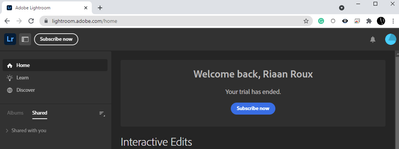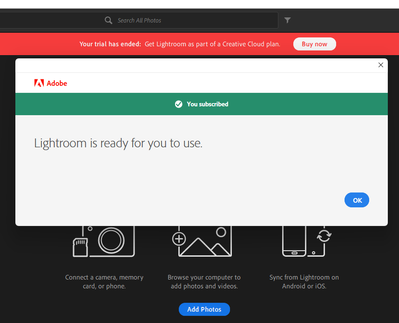Adobe Community
Adobe Community
- Home
- Lightroom ecosystem (Cloud-based)
- Discussions
- Re: CC all apps membership but Lightroom in expire...
- Re: CC all apps membership but Lightroom in expire...
Copy link to clipboard
Copied
Hi,
I have a problem occurring in Lightroom as it says that my trial has expired while I have an active Creative Cloud all apps membership. This problem only occurs in Lightroom while all other apps are perfectly working. When I click on "buy now" in the trial expired-message, a new screen appears confirming that my membership is active and Lightroom is ready for use. HOWEVER, lightroom stays in the trial expire mode so I still can't use the program.
I've tried literally anything I can think of. All self-help instructions I did and I contacted Adobe technical support twice, leading to a 2-hours-long remote assisting session where the Adobe guy at the end couldn't figure out why Lightroom was still in trial mode.
So right now I have absolutely no clue what to do anymore... and I really need to have Lightroom on my computer so I can't accept this error (and I'm paying for it!!).
Please share your thoughts if you have an idea what to do, I am totally clueless at the moment.
 2 Correct answers
2 Correct answers
Go to the menu and try:
Help >> Sign Out
Quit Lightroom
Then launch Creative Cloud and go to the apps tab.
Open Lightroom again
@RiaanRoux and @stefanh87782302
Creative Cloud memberships redeemed from Kivuto may not include access to Lightroom desktop and mobile apps - depending on what licensing your institution offers for your home use.
Please see this FAQ for more info: https://helpx.adobe.com/ie/lightroom-classic/kb/lightroom-mobile-available-education-memberships.html
Copy link to clipboard
Copied
Go to the menu and try:
Help >> Sign Out
Quit Lightroom
Then launch Creative Cloud and go to the apps tab.
Open Lightroom again
Copy link to clipboard
Copied
I am having the EXACT same issue as mentioned above and this solution hasn't worked for me.. It's as if Lighroom just doesn't pull though the active license even after clicking on 'buy' and the modal message saying I am an active subscriber.. Don't know what else to try anymore?
Copy link to clipboard
Copied
Have the same problem. The solution didn't work for me.
Copy link to clipboard
Copied
Today it happend to me. Everything works but Lightroom (Cloud) does not. Sign out and in did not solve the problem. What to do?
Copy link to clipboard
Copied
I am getting this error on Lightroom Web and CC. Logout and restart has no effect. My Creative Cloud ALL APPS subscription only end in October of 2022. Please FIX!!!
I have done logout from account online
I have done logout from Creative Cloud app on PC
I have done logout on CC online app
Logging out and back in does NOT solve the problem.
Copy link to clipboard
Copied
Copy link to clipboard
Copied
@RiaanRoux and @stefanh87782302
Creative Cloud memberships redeemed from Kivuto may not include access to Lightroom desktop and mobile apps - depending on what licensing your institution offers for your home use.
Please see this FAQ for more info: https://helpx.adobe.com/ie/lightroom-classic/kb/lightroom-mobile-available-education-memberships.htm...
Copy link to clipboard
Copied
I did not know what Kivuto is until you posted your answer.
My problem still stands and is already 2 months old.
Copy link to clipboard
Copied
This is a peer support forum, and we're not really equipped to help adobe.com purchase issues. Please contact Adobe Support directly...Visit https://helpx.adobe.com/contact.html, sign in, and then select the chat option. They may be be able to help you move to a plan that includes Lightroom, or at least explain how the discounted educational plan differs from other plans. Thank you!