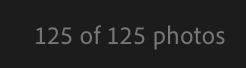Adobe Community
Adobe Community
Turn on suggestions
Auto-suggest helps you quickly narrow down your search results by suggesting possible matches as you type.
Exit
- Home
- Lightroom ecosystem (Cloud-based)
- Discussions
- Re: Cloud Sync Does not match actual photos on com...
- Re: Cloud Sync Does not match actual photos on com...
0
Cloud Sync Does not match actual photos on computer
New Here
,
/t5/lightroom-ecosystem-cloud-based-discussions/cloud-sync-does-not-match-actual-photos-on-computer/td-p/12369050
Sep 07, 2021
Sep 07, 2021
Copy link to clipboard
Copied
Hello everyone,
I have 125 photos in my lightroom, but cloud sync says that it is syncing 600+ photos and is therefore taking forever to complete.
What am I doing wrong? Is there any way to just upload the photos I have on my computer?
Thanks.
Version: 4.4
Platform/OS: M1, Big Sur 11.5.2
Reproduce the problem: N/A
Expected result: sync only 125 photos and not 600+
TOPICS
macOS
Community guidelines
Be kind and respectful, give credit to the original source of content, and search for duplicates before posting.
Learn more
futuristics
AUTHOR
New Here
,
LATEST
/t5/lightroom-ecosystem-cloud-based-discussions/cloud-sync-does-not-match-actual-photos-on-computer/m-p/12369239#M57213
Sep 07, 2021
Sep 07, 2021
Copy link to clipboard
Copied
I found out that the photos being uploaded are old deleted photos.
It is populating on the mobile version.
How do you stop the uploading of deleted photos? Is there any way to acces the deleted folder? As I can't seem to search for them on my desktop.
Community guidelines
Be kind and respectful, give credit to the original source of content, and search for duplicates before posting.
Learn more
Resources
Quick links - Lightroom Mobile
Troubleshooting
Learn Something New!
Carissa Massongill
Katrin Eismann
Carissa Massongill
Copyright © 2023 Adobe. All rights reserved.