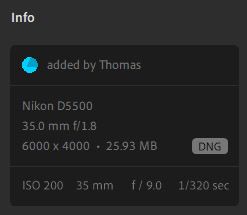Adobe Community
Adobe Community
- Home
- Lightroom ecosystem (Cloud-based)
- Discussions
- Collecting and sharing raws / high-res photos
- Collecting and sharing raws / high-res photos
Copy link to clipboard
Copied
Hello everyone,
perhaps this topic has already been discussed, as I can't imagine that we are the only ones with this problem. However, I haven't really found anything that fits.
Our goal: We often take photos together in a group (2 people with Lr subscription, 2 without) and would like to collect and share them afterwards with the group. Collaborative editing is nice to have, but at least everyone should have access to the (full-res) photos and be able to download them / copy them in their own Lr albums.
Our problem: Sharing of albums is very limited. The user who created and shared the album seems to have full access to all photos in full resolution. So far so good. However, invited users can only access the photos in reduced resolution. Also, invited users can't search or filter the album, nor can they copy the photos to their own albums, or add them to their own catalog.
So, to achieve what we want, we would have to go back to Dropbox/Drive/etc. and collect the raws / high-res JPGs there. That has to work better, doesn't it?
Finally, some another related question that I can't find an answer to: What happens to his photos when an invited user deletes his account / cancels his subscription? Do they disappear from the album or do they remain?
Maybe someone can help us or describe his/her workflow for this use case.
Thanks 🙂
 1 Correct answer
1 Correct answer
...
Our problem: Sharing of albums is very limited. The user who created and shared the album seems to have full access to all photos in full resolution. So far so good. However, invited users can only access the photos in reduced resolution. Also, invited users can't search or filter the album, nor can they copy the photos to their own albums, or add them to their own catalog.
So, to achieve what we want, we would have to go back to Dropbox/Drive/etc. and collect the raws / high-res JPGs there.
Copy link to clipboard
Copied
Our problem: Sharing of albums is very limited. The user who created and shared the album seems to have full access to all photos in full resolution. So far so good. However, invited users can only access the photos in reduced resolution. Also, invited users can't search or filter the album, nor can they copy the photos to their own albums, or add them to their own catalog.
So, to achieve what we want, we would have to go back to Dropbox/Drive/etc. and collect the raws / high-res JPGs there. That has to work better, doesn't it?
The situation is different depending on whether the user has a subscription or not. So for the two of you with existing subscriptions, and assuming the album has been setup as a full "contribute and edit" album:
1. Only the owner of the album will have the ability to copy photos contributed by the non-owner into their own albums, i.e. basically when user B contributes an image to an album setup by user A, user A will be able to use that image as if it was their own.
2. However, both of you should have access to the full raw image, not a lower resolution version. Both of you can export any of the images in the album, including the "Original" option, i.e. a copy of the raw file with settings.
3. Both of you should also be able to filter on that album as per any "normal" album.
4. The contributor will be able to see all metadata added to all images in the album, but only the album owner can edit that metadata.
The non-subscribers will be more limited in what they can do. If they have an Adobe account, they should be able to access the LrWeb portal to view the shared album. They can contribute new images to that album, and they can even edit images in that album (assuming they have "Edit" authority). I think they would be editing the raw file, but they are currently restricted to a "Fit" view on the screen, there is not a 1:1 view option (that applies to LrWeb generally, including for subscribed users). They can only download a jpeg version (though that should still be full resolution). They will have access to all metadata (keywords, etc.) associated with the images in the shared album, but cannot edit it, and of course LrWeb is more limited than LrDesktop in search/filtering options.
Finally, some another related question that I can't find an answer to: What happens to his photos when an invited user deletes his account / cancels his subscription? Do they disappear from the album or do they remain?
When a user contributes an image, they have (I think) 48 hours for a change of mind retraction of that image. After that, only the album owner is able to delete it. When it's contributed, it is copied from the contributor's cloud storage to the album owner's cloud storge (and it counts against that allowance), so once the 48 hours is up I doubt that anything could happen to the contributed images even if the original contributoe cancels their subscription.
Copy link to clipboard
Copied
Thanks Jim for your detailed answers!
1. Only the owner of the album will have the ability to copy photos contributed by the non-owner into their own albums, i.e. basically when user B contributes an image to an album setup by user A, user A will be able to use that image as if it was their own.
This is in line with my observation, but not quite convienient for the non-owners. However, it would be okay, if the export would work as expected (see next point) 🙂
2. However, both of you should have access to the full raw image, not a lower resolution version. Both of you can export any of the images in the album, including the "Original" option, i.e. a copy of the raw file with settings.
Unfortunately, this is not the case for me.
Take this example: I am contributor and editor in this album, Thomas is the owner.
I see that he uploaded a 24MP DNG file from Lightroom Classic (does Classic make a difference here?):
I am using Lightroom 4.4 on Windows and want to export this photo:
But when I try to export this photo Orginal + Settings, I get the following error: "Some images could not be exported at the size you requested because we couldn't access the full size original. (1)". When I try to export full-size JPG, I am getting the same error and LR exports a 2560x1707 jpg.
3. Both of you should also be able to filter on that album as per any "normal" album.
I double-checked and it seems to be different across plattform. On Windows, filters are indeed fully available, but search is disabled. On iOS, i can only filter by flags and stars, not more.
4. The contributor will be able to see all metadata added to all images in the album, but only the album owner can edit that metadata.
Confirmed, but absolutely fine for us 🙂
The non-subscribers will be more limited in what they can do. If they have an Adobe account, they should be able to access the LrWeb portal to view the shared album. They can contribute new images to that album, and they can even edit images in that album (assuming they have "Edit" authority). I think they would be editing the raw file, but they are currently restricted to a "Fit" view on the screen, there is not a 1:1 view option (that applies to LrWeb generally, including for subscribed users). They can only download a jpeg version (though that should still be full resolution). They will have access to all metadata (keywords, etc.) associated with the images in the shared album, but cannot edit it, and of course LrWeb is more limited than LrDesktop in search/filtering options.
Downloading the image above-mentioned photo via LrWeb leads to a 2048x1365 jpg version, independent of whether you are anonymous or logged in and subscribed. This is again a bit smaller than the export from the Desktop App.
When a user contributes an image, they have (I think) 48 hours for a change of mind retraction of that image. After that, only the album owner is able to delete it. When it's contributed, it is copied from the contributor's cloud storage to the album owner's cloud storge (and it counts against that allowance), so once the 48 hours is up I doubt that anything could happen to the contributed images even if the original contributoe cancels their subscription.
Right, I also found this 48 hours information somewhere, but was not exactly sure what happens when the user leaves. But probably you a right, as the photos are moved to my catalog 🙂
Copy link to clipboard
Copied
Yes, the problems you are experiencing are explained by the fact that when syncing images from Classic to the cloud, as Thomas apparently did, only Smart Previews are uploaded, not the full-res original. Smart Previews are 2560 pixels on the long edge, which explains your export size from Lightroom Desktop (LrWeb has always limited the download of smart previews to that 2048 size, probably because I think the previews that you see in LrWeb are in fact limited to 2048 px). If you want to have the full raw files in the cloud, Thomas needs to import them into any of the Lightroom apps (Desktop, Web, Mobile), not Lightroom Classic. I have the same problem with a friend of mine across "the pond" (he's in the US, I'm in the UK), he's Classic-based and so all the images that he uploads to the cloud are Smart Previews. We're just dabbling in the collaborative editing process, so I'm having to coax and coach him into using the Lightroom Desktop app for this purpose. We're getting there!
When using the Search bar in Lightroom, that is always done by the cloud server (because of the power needed for the AI search)....so with shared albums owned by another user I imagine that could become difficult, so is disabled (I'm just guessing here). The Filter options, however, are conducted locally, so can still be used by the non-owner, but the Lightroom Desktop app has the most comprehensive set of filters in the ecosystem. Until all the cloud ecosystem client apps are levelled up in terms of their functionality, it's often the case of working out which app has the best tools for a specific purpose. Obviously if you're out in the field you might only have a phone or tablet, so choice is limited....but when back at home I'll often find myself switching between the Desktop and Web apps (Desktop is better for editing tools and search tools, and I find it better for organising albums, whereas I find Web is better for album sharing and some data entry such as Titles and Captions).
Copy link to clipboard
Copied
Yes, the problems you are experiencing are explained by the fact that when syncing images from Classic to the cloud, as Thomas apparently did, only Smart Previews are uploaded, not the full-res original. Smart Previews are 2560 pixels on the long edge, which explains your export size from Lightroom Desktop (LrWeb has always limited the download of smart previews to that 2048 size, probably because I think the previews that you see in LrWeb are in fact limited to 2048 px). If you want to have the full raw files in the cloud, Thomas needs to import them into any of the Lightroom apps (Desktop, Web, Mobile), not Lightroom Classic. I have the same problem with a friend of mine across "the pond" (he's in the US, I'm in the UK), he's Classic-based and so all the images that he uploads to the cloud are Smart Previews. We're just dabbling in the collaborative editing process, so I'm having to coax and coach him into using the Lightroom Desktop app for this purpose. We're getting there!
Okay, that probably explains pretty much everything 🙂
I think on this basis we can find a suitable workflow for us.
Thanks for your support and good luck with your friend! 😉