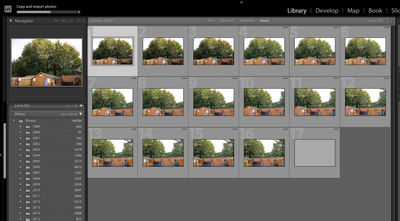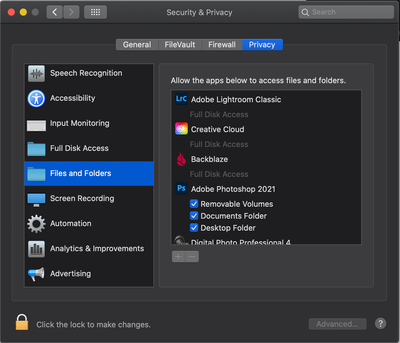Adobe Community
Adobe Community
- Home
- Lightroom ecosystem (Cloud-based)
- Discussions
- Complaint process required
- Complaint process required
Copy link to clipboard
Copied
I have a case thats been open now for over two weeks & despite many hours with the chat technicians I am still unable to upload photos to Lightroom Classic. Recent chat sessions have comprised of the agent simply telling me that my case has been escalated to a supervisor. I've had quite a few of these now & a lot of 24 hours have passed. Phoning results in more promises of a call back within 24 hours.
Last night I was really persistent with the chat agent that the case was actually being reviewed & that a call back would happen within 24 hours. I'm not surprised, but I still havent had a phone call.
Can anyone advise of the SLAs expected in support issues & a complaints process as I dont seem to be able to find anything. Customer services seems to direct me to log another ticket & I found a link pointing to a wish list but no actual complaints process.
If I cant get a solution, perhaps I should look for another product. The delays are more than frustrating now.
Any advice? Thanks. John
 1 Correct answer
1 Correct answer
I am not a Mac user. However, it is my general understanding that a hard drive needs at least 20% of its total disk space to be free at all times in order to function properly. Since the drive you are trying to import to only has 22 GB free, I have suspicions that that is why the import process is not completing. There isn't enough free disk space for the drive to do what it needs to do. If I'm wrong then so be it, but I'm just raising that flag for you to consider.
Copy link to clipboard
Copied
From your post we can only know that you are trying to "upload photos to Lightroom Classic".
What exactly are you expecting? What do you mean by "upload"?
Lightroom-Classic works with a local catalog in your computer. The photos that you IMPORT to the Catalog (database) remain on your Hard-drive and show Previews in the Library that are linked to the photo files.
Please include the following in your question to enable other users in this forum to try and assist:
Adobe product and Version number
Operating system and Version number
The full text of any Error Message(s)
Screenshots of the problem
A Screenshot of the info panel from MENU: Help/System Info...
Copy link to clipboard
Copied
Hi,
When I say upload, yes I mean import. Apologies for the confusion.
I am using Lightroom Classic Version 10
iOS Catalina 10.15.7
I dont have any error messages on import, the system says its importing files, brings a few pictures in & then simply stops. I give it hours sometimes, by which time the camera has had enough & has switched off. I cancel the import, it converts to dng, fails to build previews to which I click OK & then promptly goes off & builds the previews.
Lightroom has full disc access as you can see from the screenshot.
Having spent even more time on the chat system & even on the telephone being promised support I still havent got any further. Would love some ideas on how you are supposed to escalate a support ticket with Adobe
Lightroom Classic version: 10.0 [ 202010011851-ef6045e0 ]
License: Creative Cloud
Language setting: en-GB
Operating system: Mac OS 10
Version: 10.15.7 [19H2]
Application architecture: x64
Logical processor count: 4
Processor speed: 3.5 GHz
SqLite Version: 3.30.1
Built-in memory: 16,384.0 MB
Real memory available to Lightroom: 16,384.0 MB
Real memory used by Lightroom: 1,803.5 MB (11.0%)
Virtual memory used by Lightroom: 8,292.4 MB
Memory cache size: 44.7MB
Internal Camera Raw version: 13.0 [ 610 ]
Maximum thread count used by Camera Raw: 3
Camera Raw SIMD optimization: SSE2,AVX,AVX2
Camera Raw virtual memory: 292MB / 8191MB (3%)
Camera Raw real memory: 295MB / 16384MB (1%)
Displays: 1) 5120x2880
Graphics Processor Info:
Metal: AMD Radeon Pro 575
Copy link to clipboard
Copied
How big is the hard drive, and how much free disk space is there on that hard drive?
Copy link to clipboard
Copied
My catalog is on the iMac which has 146GB free out of a 500GB HD. The orginal photos are being copied from my EOS R to an external drive which has 22GB left.
This whole process has been seamless since the udpate to V10 which is a pain
Copy link to clipboard
Copied
Have you tried alternative methods to Import?
eg.Use a Card Reader (not the camera >usb) to import from the memory card.
eg. Use the OS to copy files from the camera to the External Drive, then Import with the [ADD] option.
Do not select the option to create 'Smart Previews' in the import dialog- this is an acknowledged bug in LrC-10.0 (You do not need them anyway, if the external drive is always connected!)
Sorry, I Cannot help with "support ticket"- I have never needed chat support.
Copy link to clipboard
Copied
I am not a Mac user. However, it is my general understanding that a hard drive needs at least 20% of its total disk space to be free at all times in order to function properly. Since the drive you are trying to import to only has 22 GB free, I have suspicions that that is why the import process is not completing. There isn't enough free disk space for the drive to do what it needs to do. If I'm wrong then so be it, but I'm just raising that flag for you to consider.
Copy link to clipboard
Copied
You Sir are a genius. I had a new 2TB SSD that I was planning on using from 2021 but starting fresh with this drive my imports are now working again so clearly that was the issue.
A huge thanks from me on finally getting this resolved.
Three weeks of poor chat service from Adobe & I never did get the multiple promised phone calls but I'm now back up & running.
Many thanks, take care & stay safe.
John