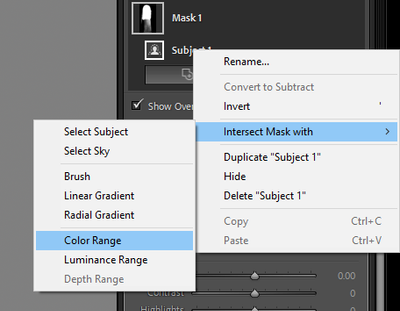Adobe Community
Adobe Community
Création d’un masque
Copy link to clipboard
Copied
Copy link to clipboard
Copied
I am not certain whether you are referring to what is in English called the "HSL" panel - hue, saturation, luminance - or to the ability to constrain a local adjustment to apply to only certain hues / to a certain tonal range.
If the former: that panel applies globally only.
If the latter: the previous interface had the ability to choose a colour or tone selectivity inside each local adjustment tool. So for example when using a brushed adjustment, you could further limit that adjustment to only apply to e.g. "sky" colours. And then when using a gradient adjustment, you could limit that in the same ways.
The new interface allows multiple selection types, combining, inside the same overall mask. Selection by tone (luminance), and also by colour, have been promoted so these now exist independently, as two of the selection options.
Example: you've made a whole-Subject selection but you only want your adjustments to apply to the yellow parts of this subject. One method: make a mask that selects the subject,
then putting the mouse pointer onto this Subject selection, click the three-dots menu button on that line (not the one next to the red square). In this menu choose the desired second form of selection using "Intersect with..."
the result will be a complex mask, imposing an override - whereby everything which is not (e.g.) yellow, will get excluded from your first selection (of the entire subject).
"Intersect" is one convenient shortcut: the new interface allows you to build clever selections, including inverting sub-selections as well as changing how those combine, in other flexible ways too.
Copy link to clipboard
Copied
Hey!
thanks for your answer. I have Lightroom on a iphone... I will try to find something similar on the app
Copy link to clipboard
Copied
You might want to ask in the proper forum. This is the Lightroom Classic forum, but you don't have Lightroom Classic. The proper forum is the Lightroom (ecosystem) forum.
Copy link to clipboard
Copied
Didn't know! Thanks!