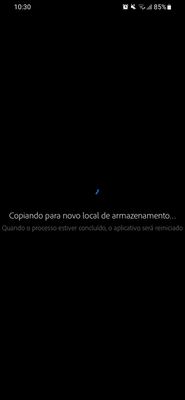Adobe Community
Adobe Community
- Home
- Lightroom ecosystem (Cloud-based)
- Discussions
- Data migration to sd at Android Phone
- Data migration to sd at Android Phone
Data migration to sd at Android Phone
Copy link to clipboard
Copied
Copy link to clipboard
Copied
You've posted in the forum for Lightroom Classic, the traditional folder-based version of Lightroom. You'll get better help more quickly if you repost in the forum for the Lightroom Cloud (mobile) versions of Lightroom:
Copy link to clipboard
Copied
I suggest restoring the previous setting and then switch to SD card usage from within the App.
To do so, go to Settings > Device Info & Storage > Use SD Card.
Copy link to clipboard
Copied
Hi,
This was an issue in 6.4 if you switched the storage location before the sync had completed. It has been fixed in 7.0. Updating your app to the latest version will fix it. The workaround is to switch back to the original storage location and wait until the cloud sync completes, then switch to the new storage location.