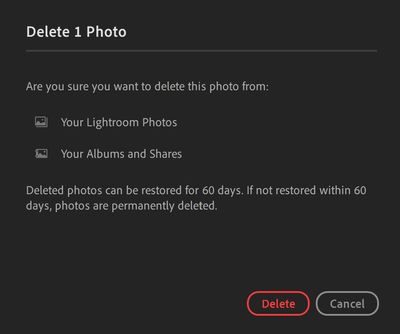Adobe Community
Adobe Community
- Home
- Lightroom ecosystem (Cloud-based)
- Discussions
- Re: Deleting photos in Lightroom
- Re: Deleting photos in Lightroom
Deleting photos in Lightroom
Copy link to clipboard
Copied
I'm wondering if there's a way to *delete* photos in Lightroom (Cloud). I used to use Bridge, so it was easy to select photos I didn't want and simply delete them. With LR I can't seem to find anything that works. The best I can do is "Delete # Photos..." which then says they'll be removed from the albulm/folder and be fully deleted in 60 days? I'm trying to save up space on my computer so don't want to wait that long. Is there a folder I can go to now and just get rid of them?
I've already edited the ones I don't want, but it's a hassle to select the ones I don't want for deletion.
Any tips?
Copy link to clipboard
Copied
If you go to the Deleted 'Album' you can permanently delete immediately.
Also, if you imported the photos from your Hard Disc, once safely synced to the Cloud they can be deleted from the HD.
You may also want to consider setting the photo cache in Preferences/Local Storage to a lower percentage, to reduce the size of the local catalog.
Copy link to clipboard
Copied
Thanks for the reply. I'm not sure how to do that. I get this message when I "delete 3 photos".
I'm trying to delete these photos from my albulm AND local drive. Trying to free up storage space, so I want to delete them immediately.
Thanks.
Copy link to clipboard
Copied
You might find this link helpful.
https://helpx.adobe.com/creative-cloud/help/delete-files-permanently.html
warmly/j
Copy link to clipboard
Copied
I took a look through but couldn't find the information aligning with what I have. I'm using Lightroom version 5.0.
The UI in the information is different than what I have...