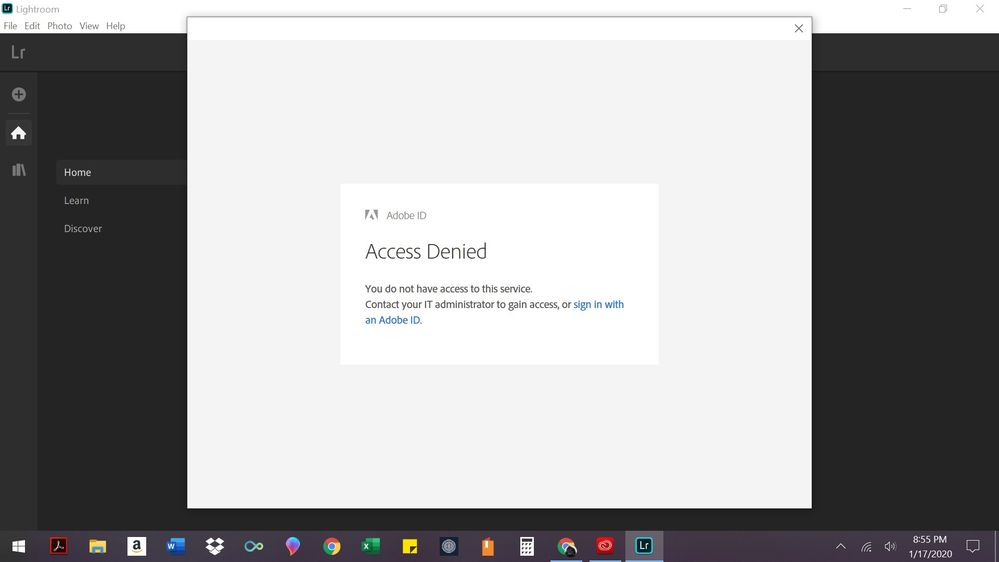Adobe Community
Adobe Community
- Home
- Lightroom ecosystem (Cloud-based)
- Discussions
- Re: desktop version denies me access to sign in
- Re: desktop version denies me access to sign in
desktop version denies me access to sign in
Copy link to clipboard
Copied
I have no problem signing in to the cloud version of the lightroom but when I try to sign in the desktop version I keep getting this error. I have tried uninstalling and reinstalling the apps, the cloud, reach out to customer service through messaging and was on hold on the phone for an hour.....what gives?
Copy link to clipboard
Copied
Copy link to clipboard
Copied
Have you tried signing-in to your web app? If your Adobe ID works in the chrome browser, the it could be a problem of permissions or the desktop app. Are you using the latest version Lightroom 3.1? Are you using your own PC or a computer which is part of a work or other network setup? Use the link below to test the web interface.
Copy link to clipboard
Copied
using my own computer and network, signed into everything. I removed the Lightroom web app since I read there is a conflict. I want to use lightroom classic
Copy link to clipboard
Copied
Are you signed in to your account with the desktop Creative Cloud app?
Copy link to clipboard
Copied
Yes, I have uninstalled and reinstalled several times and lightroom classic keeps saying I don't have a subscription but I certainly do.
Copy link to clipboard
Copied
Do you have a subscription for the Cloud version with 1TB of storage or for a Photography Plan which includes Lightroom Classic. You may need to contact Adobe Support to switch your package.