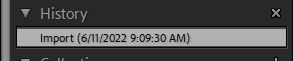Adobe Community
Adobe Community
DNG-Export
Copy link to clipboard
Copied
Hallo,
gibt es eine Möglichkeit, in Lightroom beim Export einer RAW-Datei in eine DNG-Datei die bereits gemachten Bearbeitungsschritte mit zu exportieren ?
Ich habe es bisher nicht geschafft, die DNG-Datei sieht genauso aus wie die unbearbeitete RAW-Datei
- Danke vorab 🤗
Copy link to clipboard
Copied
"Is there a way to export the editing steps you have already done in Lightroom when exporting a RAW file to a DNG file?"
Editing STEPS? No!. Only the final state of the editing is embedded in the exported DNG file.
My example to illustrate this-
1) Import a raw (NEF) image file to Lightroom
2) Edit the image in Lightroom to convert it from color to B&W
3) Export the image as a DNG (raw) file.
I now see both the NEF and the DNG in my folder-
4) Import both files into Lightroom-Classic and the images show as-
The DNG file in Lightroom-CLassic does not show 'History'. ie. no edit "Steps".
This method to Export as DNG is the accepted method to create and distribute PRESETS (the edited state) to other mobile devices. Step#4 in this link- DNG presets in Lightroom mobile
Edit: In file viewers that cannot read the editing metadata, the two images WILL look the same. All Adobe Apps will show the different edit.