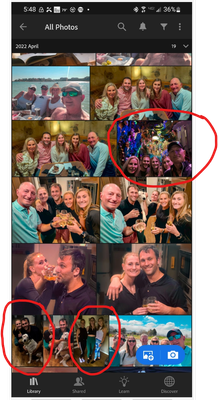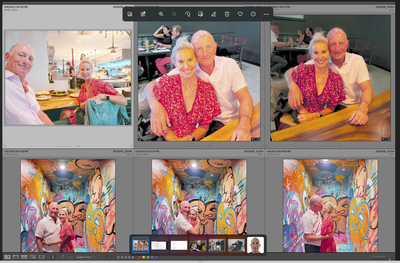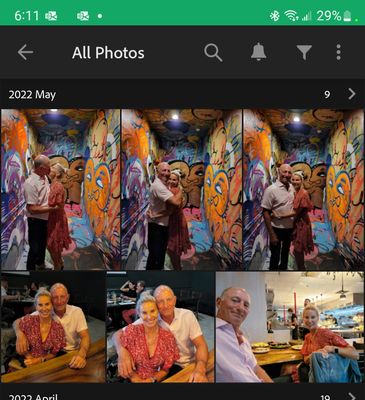- Home
- Lightroom ecosystem (Cloud-based)
- Discussions
- Re: Does Lightroom Mobile on Android support HEIC ...
- Re: Does Lightroom Mobile on Android support HEIC ...
Does Lightroom Mobile on Android support HEIC files?
Copy link to clipboard
Copied
I've recently switched to shooting HEIC files on my Samsung Galaxy S20 Ultra. Does LrM natively support HEIC files? I've read conflicting posts about this.and i've having mixed results"
- LrM doesn't import these files automatically, but it i can import them manually
- once imported, i can edit them
- once edited, sometimes they display the edited version in the Grid view, but other times the version that is displayed in the Grid view is only partially edited and the fully edited version appears only after i enter the Edit module
I can provide screen shots with more explanations if that would help.
Thanks in advance.
Copy link to clipboard
Copied
Hi there,
Thanks for reaching out. We're here to help.
Which version of Android and Lightroom are you using? Which post are we referring to here? Did you try re-installing the application? Screenshots will be helpful to us.
You can check this article to get the details on HEIC and HEVC media file support in Lightroom: https://helpx.adobe.com/lightroom-cc/kb/heic-files-support.html.
Let us know if this helps.
Regards,
Ranjisha
Copy link to clipboard
Copied
Thank you for your reply and i'm sorry i didn't provide this information sooner.
I should correct my post to explain that I am shooting in HEIF files.
Here are the software versions:
- Android V12
- LrM V7.3.0
- LrClassic 11.3.1
Here are three screen shots
1. The "auto import" settings on LrM. You can see that there is no option for HEIF files, so they don't import automatically. However, they do import if i manually select them.
2. A screen shot of the grid view on LrM. I've circled the photos that display incorrectly. You can see that some are very dark. For example. the photo on the left with the girl, guy, and dog are dark compared to the one next to it.
3. A screen shot of the photo on the left of the girl, guy and dog in the Edit view. You can see how it is much lighter it is as well as the other edits applied to it.
Copy link to clipboard
Copied
As a follow on to this post, here is an odd situation.
I opened one of the "misbehaving" photos in LrM in the Edit module and that usually displays the photo in its fully edited form. This time it didn't. But, oddly, it displays properly in LrClassic.
Here it is in LrM
And here it is in LrClassic
Some of the issues might be related to sync issues i'm working on my with Adobe specialists in another post.
Copy link to clipboard
Copied
Hello. Does anyonehave any thoughts about this? I'm trying to determine if I should continue to shoot in HEIF files or not.
Copy link to clipboard
Copied
The situation is still not good and has some new wrinkles to it. The attached screen shots show the grid view from LrC and a screen shot of the grid view of LrM. Look how drastically different the photos look! I edited the photos in LrM and they look good but they look terrible in LrC!
Copy link to clipboard
Copied
See the note regarding LrC, LrD and Camera Raw
Copy link to clipboard
Copied
thank you. i have tried updating LrM but there is no update available, so i guess i have to wait. I assume things won't be right until both LrM and LrC are both updated?
Copy link to clipboard
Copied
If you don't sync to a desktop client - things are fixed now. If you sync and use desktop clients, you will need to wait for the fix to be released.
Find more inspiration, events, and resources on the new Adobe Community
Explore Now