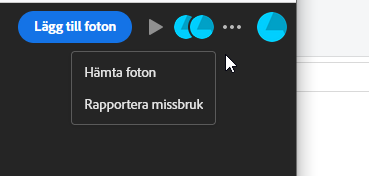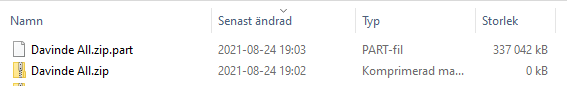Adobe Community
Adobe Community
- Home
- Lightroom ecosystem (Cloud-based)
- Discussions
- Download of albums from Lightroom web fails
- Download of albums from Lightroom web fails
Copy link to clipboard
Copied
I am sharing some albums from Lightroom CC. Version is 4.3. I have enabled download for the albums, so that the receivers can download all images as a zip file. When someone tries to download however, the zip file is often corrupt. I have been able to recreate this error myself. There is a .PART-file created with the same name as the zip file. In the unsuccesful attempt there is a zip-file of 0 kB created alongside the PART-file, while in the successful attempt there is only a zip-file at the end.
The album I recreated was as small as 48 images, mostly raw files from a Nikon camera, some with edits. The complete size of the resulting zip was around 250 MB.
Is this a common thing? If so sorry for reposting. Are there any recommendations to get around this error? I tried to Google and also browse this community, but was not able to. Is there for example a limit in the number of images in a shared album?
 1 Correct answer
1 Correct answer
Hi,
The Lightroom web engineering team have just posted a fix for this issue. Could you please refresh your browser and retry? Thank you for bringing this to our attention.
Best regards,
Richard
Copy link to clipboard
Copied
Hmm, reply to myself, seems like I'm the only one with this problem.
So here is a screenshot from explorer and from the download dialog in Firefox. The album is called Davinde All. Misslyckad is Swedish for failed.
What should I do to be able to download all pictures from an album?
First pressing Hämta foton (Download pictures) below after pressing the three dots:
The two files in Windows Explorer, one empty zip file and the PART-file:
The Misslyckad (Failed) below the file in Firefox download window:
Copy link to clipboard
Copied
@torgrimb Apologies for the slow response here. The LR Engineering team is investigating.
A couple questions for you:
- Does it help if you try another browser like Chrome, Edge, Opera, etcetera?
- Are you currently in northern Europe?
- What is your download speed with your current internet service provider?
Thank you for taking the time to report this. We hope to hear from your, and produce a solution soon!
Copy link to clipboard
Copied
Hi,
The Lightroom web engineering team have just posted a fix for this issue. Could you please refresh your browser and retry? Thank you for bringing this to our attention.
Best regards,
Richard
Copy link to clipboard
Copied
I am also having the same problem. I'm trying to obtain a large amount of photos from an LR library and have tried multiple rar and zip extractors. File is "corrupt" everytime. Using these files from a 3rd party on a deadline and this is blocking me from being able to complete their project =[. Running an iMac and Chrome for downloads.
Copy link to clipboard
Copied
Hi,
Sounds like there could still be a problem. How large is the album in question? (number of assets and approximate size).
If it is possible, could you share the album with me and I can have an engineer look at it? You can private message me the share URL.
As a temporary workaround, you might see if your provider can break the album they are sharing into smaller albums.
Thanks,
Richard
Copy link to clipboard
Copied
I am still having the same issue and breaking down an album with hundreds or thousands of images seems complicated, when the idea with a zip file is to have something that can handle large sizes.
I get the exact same error that the file is corrupt - never experienced this before.