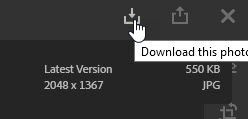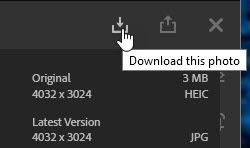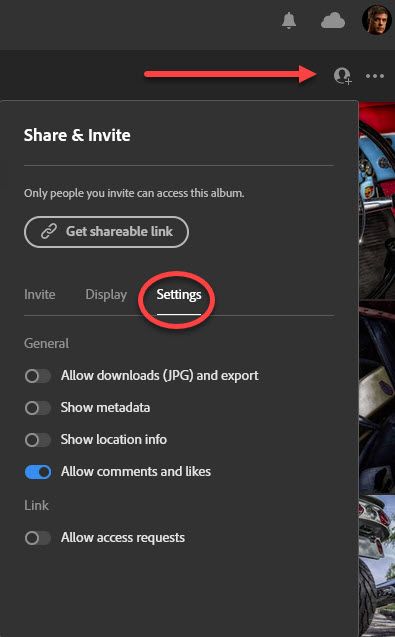Adobe Community
Adobe Community
- Home
- Lightroom ecosystem (Cloud-based)
- Discussions
- Downloading image files from LightRoom.Adobe.com
- Downloading image files from LightRoom.Adobe.com
Copy link to clipboard
Copied
Is it possible to download image files from LightRoom.Adobe.com? If so will the resolution of these images be degraded?
 1 Correct answer
1 Correct answer
How and what you can download depends on whether you are the owner of the photos.
If it is your catalog/album, you can click the download link in the single image view, to download an image. Whether you get the full sized image or a Smart Preview, depends on what is stored in Lightroom's cloud. If you have the full resolution originals stored in th ecloud, that's what you can download. If you are syncing from Lightroom Classic, it's highly likely that you will only have Smart Preview size (max
...Copy link to clipboard
Copied
How and what you can download depends on whether you are the owner of the photos.
If it is your catalog/album, you can click the download link in the single image view, to download an image. Whether you get the full sized image or a Smart Preview, depends on what is stored in Lightroom's cloud. If you have the full resolution originals stored in th ecloud, that's what you can download. If you are syncing from Lightroom Classic, it's highly likely that you will only have Smart Preview size (max dimension 2048 pixels) available:
Smart Preview above
Full size original above
If you are not the owner of the catalog, then you can download only what the owner has offered. When you set up an album with a public link, you can choose in the settings whether to make downloads available. The downloads will be JPG, and will be again at whatever size may be available as noted above.