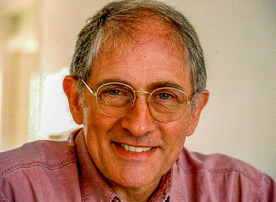- Home
- Lightroom ecosystem (Cloud-based)
- Discussions
- (Early Access) Assisted Culling (Lightroom Ecosyst...
- (Early Access) Assisted Culling (Lightroom Ecosyst...
(Early Access) Assisted Culling (Lightroom Ecosystem - Desktop)
Copy link to clipboard
Copied
Introducing Assisted Culling (Early Access) in Lightroom Desktop
For providing feedback for Lightroom Classic, click here.
We’re excited to share an early look at Assisted Culling, an AI-powered workflow that helps photographers quickly review large photo sets and select the best shots with confidence.
What is Assisted Culling?
Assisted Culling is one of the most requested features from advanced photographers, consistently topping feedback at customer events. It streamlines the process of identifying top photo selects from large sets—hundreds or even thousands—based on attributes like eye openness, sharpness, and more.
Assisted Culling saves photographers countless hours of manual review, letting them focus on creativity instead of sorting.
- Eyes Open – Detects whether subjects’ eyes are open.
- Eye Focus – Measures the sharpness of the eyes.
- Subject Focus – Evaluates overall clarity.
- Clean Up – Identifies likely rejects (e.g., blurs, misfires, exposure issues).
- Stacks – Groups images either by visual similarity or time for easier selection.
Why Early Access?
Assisted Culling launches as Early Access at MAX 2025 with a narrow, high-confidence scope prioritizing portraits and headshots. This focused approach ensures reliability for these scenarios while we gather feedback and iterate. From here, we’ll expand to broader use cases like weddings and events before GA.
How to Try It:
- Open Lightroom Desktop.
- Find Assisted Culling in the left photo panel.
- Select your criteria, adjust the settings, and apply batch actions, such as flagging selects or deleting rejects.
FAQs
- Q: Where is Assisted Culling available?
A: Lightroom Desktop and Lightroom Classic as part of the MAX 2025 release. - Q: How fast is it?
A: Our testing shows an average of 0.18 seconds per photo on modern devices (≈2000 photos in 8 minutes). - Q: What kinds of photos work best today?
A: Individual portraits and headshots. - Q: Do I need to pay extra?
A: No. Assisted Culling is included in your existing Lightroom subscription.
Giving Feedback:
Please share your experience in this thread. Include:
- App version/platform
- System details
- Example images (optional)
Your feedback helps us refine our models and user experience.
Lisa Ngo / Kwamina Arthur – Product Managers, Lightroom
Posted by:
Copy link to clipboard
Copied
Hi
A very nice feature - thank you.
I would like an option in the batch actions to be able to move the rejected files to another location on another drive. This will allow me to quickly perform an initial sort of the images and, when I have the time later, go through the rejected images one more time before deciding to delete them.
It will also mean only the good images get automatically sent to my chosen cloud location - saving me a lot of upload time.
Copy link to clipboard
Copied
This feature has been fantastic so far and has really helped me free up space. My feedback is about the "Subject Focus." I do a lot of landscape photography with slow shutter speeds. While it does a good job selecting the subject, it often places waterfalls and rapids in the rejects category. As the product evolves, could there be an "Overall Focus" option or a way to exclude waterfalls and intentional slow shutter effects from the search? Once again, great feature—looking forward to future updates!
Copy link to clipboard
Copied
I really like this new feature! I hope you continue to improve it and add more AI tools that help me manage my Lightroom library more efficiently.
My experience and suggestions:
“Eyes Open” Filter:
I tested the feature on an album with around 600 photos, including portraits, architecture, landscapes, and more. The “eyes open” filter is useful for portraits, but it doesn’t make sense for most other types of photos. I couldn’t find an easy way to apply the filter only to selected images. It would be great to have more targeted control over when and where the filter is used.
Stacking Functionality:
I expected the stacking feature to work similarly to Google Photos. In its current version, I found it less useful: it grouped photos together that I wouldn’t consider similar, including one stack with over 200 images that didn’t seem to have much in common.
Ideally, I’d like Lightroom’s AI to automatically stack photos taken of the same scene or situation, suggest the best one, and give me the option to manually adjust the favorite and delete all but the winner.
Copy link to clipboard
Copied
Stacking Functionality:
... I found it less useful: it grouped photos together that I wouldn’t consider similar, including one stack with over 200 images that didn’t seem to have much in common.
Ideally, I’d like Lightroom’s AI to automatically stack photos taken of the same scene or situation, suggest the best one, and give me the option to manually adjust the favorite and delete all but the winner.
Did you try adjusting the slider under the Visual Similarity checkbox? Moving it to the left will make smaller, more similar stacks. And we do attempt to put the best photo on the top. If you prefer a different one, open the stack by clicking on its count in the upper right, select your best photo from the filmstrip, and from the Edit menu, choose Stacks > Set as Stack Cover. You can also delete the ones you don't want from this view.
Copy link to clipboard
Copied
Wow, another button in the left column 🤦:male_sign:
Please give us an option to manage which buttons (Add Photos, Assisted Culling, Learn, Community, All Photos and suboptions) are shown in the left column and in which order, because -honestly- I never use anything but my own albums/folders and sometimes some 'All Photos' and two of its suboptions, and I hate having to scroll down for my own stuff, while some (to me) useless buttons take up space at the top.
Copy link to clipboard
Copied
Fun idea, but it doesn't work. I think it ignored my selections when I told it just to look for misfires and decided to look for all the possible checkboxes (focus issues maybe). Anyway none of the shots it chose were misfires. They were straight down drone shots for a real estate propery asisgnment I did a couple years ago. And I'm pretty sure there ARE some misfires in my library, since I backup all of my originals to Lightroom. So make it do as it's told and we will all get along just fine?
Copy link to clipboard
Copied
Copy link to clipboard
Copied
A great first step, and a great tool for double checking your own review and efforts.
Christopher Rusted
Copy link to clipboard
Copied
Mac user here.
I've just updated, and unfortunately the Assisted Culling is not working at all. I have the folder selected with 200 images, side panel is open with criteria for selection and rejection ticked. It analyses the images, then nothing. Auto stacking does the same, I select to 'stack by virtual similarity', and it does absolutely nothing. Any suggestions, what could be wrong?
Copy link to clipboard
Copied
Aliz_, that's puzzling. I will reach out to you privately to try and figure out what's going wrong for you.
Copy link to clipboard
Copied
As a high-volume sports shooter, I’m genuinely disappointed that Adobe engineers could not implement a simple AI-assisted "ball-in-frame" detection feature and be the first to do so.
When you look at the photographers who cull the most images, two groups stand out immediately, wedding and sports photographers. Seeing the below comment about culling 300 images is laughable to those of us who regularly cull 5000+ after a normal Tuesday. Sports photographers, in particular, rely on burst shooting to capture the split second where the athlete, the motion, and the ball align perfectly.
The fact Adobe engineers hadn't figured or didn't prioritize an AI scan of images for a ball is wild to me. The first major platform to that party, whether Aftershoot, PhotoMechanic, Imagen, Adobe, etc.....will dominate sports photography photo processing for at least the foresable future. Adobe might even win some customers they've lost form their constant price increases.
Here are a few things for Adobe engineers to consider as to why to prioritze this feature moving forward:
A modern sports camera can shoot 30–40 frames per second (not including the A9iii global shutter of 100+)
Out of a 10-second play, you may have hundreds of frames with only a handful that actually include the ball.
Manually culling those frames is extremely time-consuming and easily automated with AI because surely AI knows how to spot a ball right?
This is not a complex ask. Adobe already has object detection in Lightroom and Photoshop for people, skies, backgrounds and now things like reflections. Extending that detection to identify “ball-in-frame” specifcally in this new culling feature would be an immense productivity upgrade.
Frankly, it’s surprising Adobe hasn’t already prioritized this, especially given the recent price increases. Features like this are exactly what justify the continued loyalty of high-volume professionals.
Adobe engineers, add a “Ball-in-Frame” AI filter to this culling feature in the next update please! It would not only save countless hours for sports photographers worldwide but also reaffirm Adobe’s commitment to innovation and responsiveness to the real-world needs of its users.
Copy link to clipboard
Copied
Need an obvious way to stop the culling process..
Copy link to clipboard
Copied
@JulianShay
Uncheck the criteria box
or
Close the Assisted Culling Panel
or
Switch to another Album
Any of these will suspend the Culling operation in process.
Copy link to clipboard
Copied
Love the idea of making culling quicker! However upon first use, I ran into an issue with the batch action option. I selected a specific album and began culling (eyes open filter didnt' seem to work very well and missed some obviously closed eyes in single person portraits, but I didn't see an option to mark it as incorrect, just to mark it as a reject). I'd gotten to a point I was happy with, then selected batch option to rate all the selects as having a ranking of 5 stars (this is how I organize in-album). When I then navigated to the album later, it had not marked the selects as 5 stars and I had to start over again, just doubling my culling time (sobbing!). Love this concept, but deeeeefinitely keep tweaking it. Thanks!
Copy link to clipboard
Copied
I’m thrilled to have this feature now! I’ve been hoping for it.
I’d like to give some feedback on this feature. As a multipurpose photographer who also uses my photos for graphic design, I often need to find specific car photos. However, I don’t have enough time to organize over 200 race cars into separate files. It would be great if I could organize photos by their numbers displayed on the side of the car, or if there’s a feature that allows me to highlight specific areas and then create stacks from the search results.
Thank you to everyone who works hard to make this program user-friendly!
Copy link to clipboard
Copied
SO excited for the new feature! What would be really helpful it to be also to do assited culling on PARTS of a whole gallery. With bad wifi or low ram it can take a long time to run and to be able to use it in the places it would save me the most time would be really helpful. Also a pause, stop and save button would be really helpful.
Copy link to clipboard
Copied
please make a version by which it will automatically choose between similar images. stacking is not doing it yet.
Copy link to clipboard
Copied
With all due respect for the team's effort, I find this culling feature of little to no value for my work. I have trained eyes, a clear vision, and direct my models deliberately. I tested the feature seriously in my field: portraiture as an artist — theatrical productions under difficult lighting, fantasy/DOP projects, boudoir, and commercial shoots with real people. I do not shoot weddings, sports, street photography, or documentary work. I create intentionally; I am not a novice and I do not shoot thousands of images to choose one.
My suggestion to Adobe Product Management (Lisa Ngo and Kwamina Arthur): make this an optional paid feature. I disabled automated culling because it offered me no benefit, and I have never missed such a function.
Copy link to clipboard
Copied
I would say not all photographers spend there time shooting the way you do, therefore saying this feature is usless to you doesn't mean its not an asset to others. As someone who spends a majority of the year shooting race cars that move at high speeds with multiple sibjects and I am working anywhere from 4 to 8 hours without the option to use a flash even at night time (it distracts the drivers and is a safety concern). I come home with more photos then the average and I have to cull my photos, edit and post with in 48 hours of shooting. Saying it should be a paid feature is a bit rediculous... just don't use it if you dont need it....
Copy link to clipboard
Copied
Hi,
I believe this feature is still new and need improvements, I think one feature that everyone would want is the ability to select the best shot from a series of similar shots and this will save a lot of time.
Regards,
Wilson
Copy link to clipboard
Copied
I have just started using the assisted cull feature. One place where I am having a problem is in a senior photo shoot where the senior wanted some photos with their shades on. The cull feature accepted the focus for the subject and the eyes but rejected it as his eyes being closed. There should be a way to override the red Xs. Like be able to reject it and send you feedback to make the system smarter.
Copy link to clipboard
Copied
@elegant_parent6556 If you click on the 'red 'x'' and choose "Mark as select," it will move it to the Selects.
Copy link to clipboard
Copied
I'd like to thank the addition of AI culling (keep working on it) and the improvements in metadata handling (better string management and visualization).
IDEA:
Now it would be great to have AI editing like imagen.ai.
WHY:
1 - It would be great to have it integrated in my favourite and most used tool
2 - Imagen AI works by pretending a lot of different pictures edited the same way while Lr could learn from many single editings and learn and evolve better, with less pain for the photographer
3 - It would improve by order of magnitude the time I spend on editing (mainly weddings, the most time consuming case and where the largest number of pics are delivered)
Copy link to clipboard
Copied
It would also be great to be able to have some sort of control over AI editing, like different presets or evolution...
Copy link to clipboard
Copied
I agree with this idea. Imagine.ai didn't work for me as much as aftershoot. I don't do weddings so it may have something to do with it, but aftershoot did a fantastic job for thousands of photos in minutes, not only eye recognition but blur as well. A combination of both would be a great LR asset.
Find more inspiration, events, and resources on the new Adobe Community
Explore Now