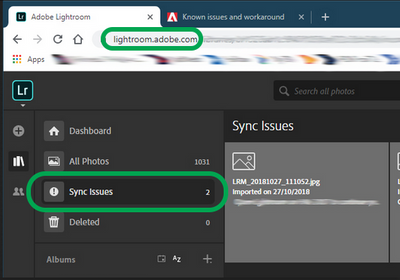Adobe Community
Adobe Community
- Home
- Lightroom ecosystem (Cloud-based)
- Discussions
- Re: No pasa de Lighroom a Photoshop
- Re: No pasa de Lighroom a Photoshop
Edit in Photoshop from Lightroom on macOS
Copy link to clipboard
Copied
No pasa la imagen de Lighroom a Photoshop tarda mucho y al final da un error !! Ayuda por favor !!
{Thread title updated by moderator}
Copy link to clipboard
Copied
Hi Pedro,
Thanks for reaching out. Sorry for the trouble with Lightroom & Photoshop. I'd be happy to help you figure this out.
Could you please share the version of Lightroom, Photoshop & the operating system on the Mac machine you are working on? Does this happen with a particular file type? RAW or JPEG?
Have you recently imported a large batch of images in Lightroom? Can you open images from Photoshop's home screen > Files > Lightroom Photos tab? Has the sync progress been completed?
Have you tried any troubleshooting steps?
Please ensure Photoshop & Lightroom are up to date before we begin troubleshooting: https://helpx.adobe.com/photoshop/kb/uptodate.html
You can ensure Lightroom & Photoshop have the permissions needed on the Mac by following the steps suggested below and here with a video (https://bityl.co/BsB1).
You can also log on to Lightroom Web (https://lightroom.adobe.com) to check current Sync issues on the left part of the screen.
If there are any sync issues, click on them to know more, find the original for those images, and back them up safely before you empty the Sync issues from Lightroom Web.
Let us know how it goes.
Thanks!
Sameer K