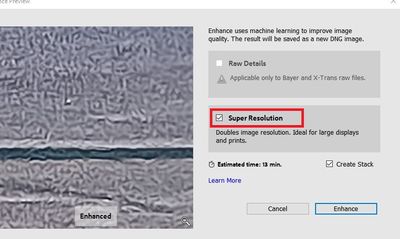Adobe Community
Adobe Community
- Home
- Lightroom ecosystem (Cloud-based)
- Discussions
- Re: Enhance on Lightroom
- Re: Enhance on Lightroom
Enhance on Lightroom
Copy link to clipboard
Copied
I used to be able to click a photo in lightroom (not classic, but still on PC), and there was a spot that said enhance. I always liked the result, so I continued to do it.
Now, all the sudden, the word is still there, but enhance is greyed out and I cannot select it.
Why?
Copy link to clipboard
Copied
What exact version of Lightroom are you using? Is it possible that the image you are wanting to enhance is a smart preview generated by LrC? It is not possible to use the Enhance feature on smart previews.
Copy link to clipboard
Copied
lightroom (not classic, but still on PC
So, not Lightroom Classic, why did you not post this in the Lightroom Ecosystem (Cloud Based) community. I see you have previously posted over their. This is the community for the full complete Lightroom Classic, not for Lr POS. And if this is Lr 4.3, then look for RAW Details.
Copy link to clipboard
Copied
Do you have a raw file selected? Enhance Details only works with raw files.
Copy link to clipboard
Copied
Are you sure about that? I have run Enhance Details on JPEG images.
Copy link to clipboard
Copied
In Lr, RAW and Raster
https://helpx.adobe.com/lightroom-cc/using/enhance-details.html
In LrC, just RAW
https://helpx.adobe.com/lightroom-classic/help/enhance-details.html
In both
"Starting with Lightroom desktop 4.3 (June 2021 release), Enhance Details is renamed to Raw Details."
and
"Starting with Lightroom Classic 10.3 (June 2021 release), Enhance Details is renamed to Raw Details."
Copy link to clipboard
Copied
Apparently we are referring to different things. I have opened a tiff image, and this is what I have pulled up when I click on "Enhance Details". Windows 10, LrC 10.4.
Copy link to clipboard
Copied
That is Super Resolution. Enhance Details is automatically used when you apply Super Resolution on a raw file, but it is not the same. Enhance Details has existed for a quite a while, Super Resolution was added more recently. It is a special demosaicing method, hence only available (separately) for raw files. I notice from your screenshot that it has been renamed to 'Raw Details' to make that clearer. If you use Super Resolution on an RGB file, it is dimmed (as shown in your screenshot too).
Copy link to clipboard
Copied
Gentlemen, the OP has gone missing, we may be debating the answer to the wrong program. Remember the OP stated
" (not classic, but still on PC)"
Copy link to clipboard
Copied
Moving to Lightroom Ecosystem forum.
Copy link to clipboard
Copied
"Gentlemen, the OP has gone missing, we may be debating the answer to the wrong program. Remember the OP stated
" (not classic, but still on PC)"
Doesn't really matter. Both versions had Enhance Details for quite some time, and both versions have Super Resolution now. Only the interface is slightly different.
What is strange, is that the menu is dimmed. I just tried it on a synced smart preview in Lightroom Desktop. The 'Enhance' menu is not dimmed, but if you choose it you get an error saying that you cannot use this on a smart preview.
Copy link to clipboard
Copied
Using LR DEsktop 4.4 on my Windows system the Enhance menu item is not dimmed and with full-size raw files both Raw Details and Super Resolution are available. With JPEG files only Super Resolution is available, but that works properly as well.