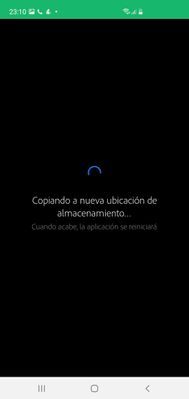Adobe Community
Adobe Community
- Home
- Lightroom ecosystem (Cloud-based)
- Discussions
- Re: Error al cargar la versión de desarrollo
- Re: Error al cargar la versión de desarrollo
Error al cargar la versión de desarrollo
Copy link to clipboard
Copied
Copy link to clipboard
Copied
Hi,
We're sorry about the trouble with Lightroom mobile. Would you mind sharing the version of Lightroom mobile you're using along with some information about the mobile device (like make, model & operating system)? Are you using the application through a subscription or are you using the free version?
You can go to the Settings for Lightroom mobile, then Local storage & clear the cache for the app. Once done, restart the mobile device to check if that helps.
You can also check: https://community.adobe.com/t5/lightroom/failed-to-load-development-version-in-lr-mobile/m-p/9909265
Let us know how it goes!
Regards,
Nikunj
Copy link to clipboard
Copied
Hola no puedo ver la versión de lightroom que tengo. Uso un Samsung s10 plus.
Ya hice lo de borrar caché e intente reiniciar pero no pude porque ahora se quedó así y lleva más de 8 hrs así
Copy link to clipboard
Copied
Gracias a esto tuve que desinstalar y volver a instalar la app porque se quedó así todo el día y no podía poner nada más solo salía lo de la imagen que adjunté arriba.
Ahora que lo volví a instalar esta sincronizando desde el día de ayer pero sigue igual y no se cargan más que super poquitas fotos una de mis carpetas que tenia fotos importantes me aparece con 0 fotos por favor necesito su ayuda. Llevo con este problema demasiado tiempo y solo empeora... dice sincronizando pero no avanza la sincronización. En verdad es frustrante estar pagando una suscripción para que cuando la quieras usar no funcione.
Copy link to clipboard
Copied
Hi,
We're sorry that the issue persists. Would you mind telling us if you recently changed the storage location for Lightroom mobile under settings or did you add an SD card to the Samsung phone you're using?
You can go to Lightroom.adobe.com to ensure if all your images are synced and backed up.
Regards,
Nikunj