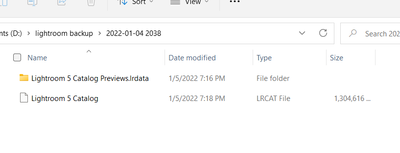Adobe Community
Adobe Community
- Home
- Lightroom ecosystem (Cloud-based)
- Discussions
- Re: error opening catalog "this file is damaged or...
- Re: error opening catalog "this file is damaged or...
Copy link to clipboard
Copied
I have lighroom classic 5.7 and I'm upgrading to the cloud based Lr on a new computer. I backup my catalog on my old computer (I think) and when I try to open it with the cloud Lr it says "this file is damaged or unsupported". I have no idea what I'm doing wrong except maybe I'm not backing up my catalog correctly. I'll take any tips you have along with the proper way to make a backup folder for my catalog in case I'm doing that wrong. Thanks in advance. (windows)
 1 Correct answer
1 Correct answer
The procedure is to "Migrate" a Catalog to the 'Cloud' version of Lightroom, using the "Migrate" Tool, BUT it only works if you migrate from a Catalog that is upgraded to the current Lightroom-Classic v11.1
You could install Lightroom-CLASSIC as a 7-day trial, upgrade your v5.7 Catalog, Migrate the upgraded Catalog to the Cloud version. (and Cancel any possible subscription to Lightroom-Classic in a Photography Plan!)
https://www.lightroomqueen.com/migrate-from-classic-to-lightroom-cloud/
Copy link to clipboard
Copied
Copy link to clipboard
Copied
The procedure is to "Migrate" a Catalog to the 'Cloud' version of Lightroom, using the "Migrate" Tool, BUT it only works if you migrate from a Catalog that is upgraded to the current Lightroom-Classic v11.1
You could install Lightroom-CLASSIC as a 7-day trial, upgrade your v5.7 Catalog, Migrate the upgraded Catalog to the Cloud version. (and Cancel any possible subscription to Lightroom-Classic in a Photography Plan!)
https://www.lightroomqueen.com/migrate-from-classic-to-lightroom-cloud/