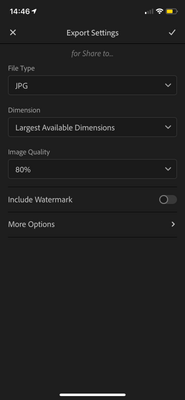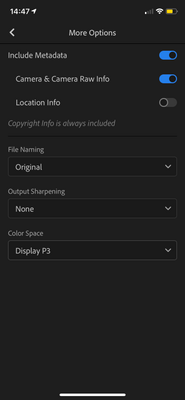Adobe Community
Adobe Community
- Home
- Lightroom ecosystem (Cloud-based)
- Discussions
- Re: Export location on Lightroom iOS
- Re: Export location on Lightroom iOS
Copy link to clipboard
Copied
Hello
why is my location no more remembered when I export in jpeg?
 1 Correct answer
1 Correct answer
Hi,
please look into the sharing settings (circled), Location Info is disabled by default.
Thanks, Ignacio
Copy link to clipboard
Copied
Lightroom mobile (iOS): It seems that location Data is removed when image is exported to camera roll
ive seen a post like that, but cannot find a LR icône on the upper left corner to solve my problem 🤨
Copy link to clipboard
Copied
Hi,
please look into the sharing settings (circled), Location Info is disabled by default.
Thanks, Ignacio
Copy link to clipboard
Copied
Thank you Ignacio
it works. But... Can't I set it up once for all to be able to export directly to the photo roll? I've tried both ways and it only works when I go trough those 2 steps you've just mentioned...?
-"export as"
- and then save picture
Copy link to clipboard
Copied
Can location metadata be a system wide option for "Export to Camera Roll" which is such a great one-step export feature vs "Export as..." which takes multiple steps and is limited to batches of 5 or less to save to the iOS camera roll?
Copy link to clipboard
Copied
I'm using Lightroom of my IPAD Pro, when I'm exporting files as a JPEG what location is it exporting the files to. I see in one point you can specify the camera roll, but when using the export feature as well when not choosing the camera roll, where does it export them to. When using the IOS of the desktop you can choose which file you want the copied, but not here...