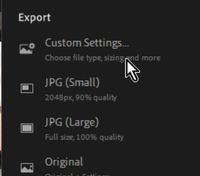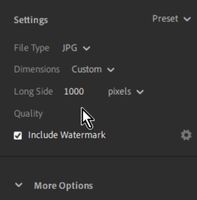Adobe Community
Adobe Community
- Home
- Lightroom ecosystem (Cloud-based)
- Discussions
- Exporting in Lightroom for begginers
- Exporting in Lightroom for begginers
Exporting in Lightroom for begginers
Copy link to clipboard
Copied
Hello! Recently I've tried out Lightroom free trial. The one which I selected was Lightroom 1TB plan. When I was editing photos and tried to export them, I could not find a detailed table as I wanted to change the dimensions and file size. I can only change the pixels in my Lightroom. What could be the problem? Is it because I am editing non RAW images? Or because I need to use Lightroom Classic? I tried looking up and it always says that a detailed table should pop up after you click Export. Maybe someone could help me with this issue? Thank you for your time!
Copy link to clipboard
Copied
You are using Lightroom, but this is the Lightroom Classic forum. Please post your question in the Lightroom forum.
Copy link to clipboard
Copied
I moved you post from the LrC forum to the LrD forum.
Copy link to clipboard
Copied
The Export dialog has default presets-
Or if you select [Custom Settings] -you can enter dimensions-
Copy link to clipboard
Copied
Hello, thank you. That is what I can choose. I wanted to change MB size of my photograph. So if I lower pixels, the dimensions/size changes? I was expecting to change manually the MB size... Doesn't show up with this version. Thank you again!
Copy link to clipboard
Copied
You can't set a maximum MB size in Lightroom, though you can in Classic. However, "Size" is influenced by the pixel dimensions that you set for the output file, and/or the quality setting that you select. The lower the quality, or the lower the pixel size, the smaller the output file will be.