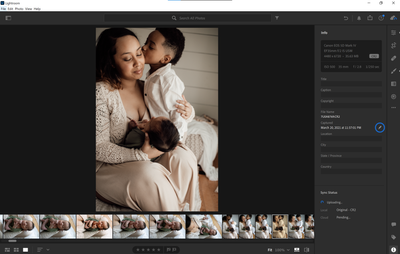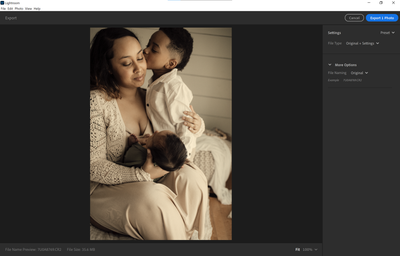Adobe Community
Adobe Community
- Home
- Lightroom ecosystem (Cloud-based)
- Discussions
- Re: Exporting photos from lightroom desaturated
- Re: Exporting photos from lightroom desaturated
Exporting photos from lightroom desaturated
Copy link to clipboard
Copied
Hello I have been using Lightroom for a little over 2 years now and have come across a problem I can not figure out.
when I add my RAW photos to lightroom, I'll edit the photos and when I go to export them as a jpeg the yellow and orange are washed out, and instead of the subject looking warm and orange,
they are gray. I only find it with these colors and will attach a photo for reference. On my computer, the image looks fine but when I upload it to my phone or try to send it to my clients via pixieset they are desaturated.
My laptop is brand new as of January.
The first photo is a screenshot off my computer of how I see the photo and most importantly how I'm trying to edit it
The second photo is the color it changes when I try to export it will apply this color when I do any work in photoshop.
The third photo is a screenshot of how it sends to clients or when I try to upload it
Copy link to clipboard
Copied
I am having the same issue. It has started since the latest Lightroom update.
Copy link to clipboard
Copied
I'm a bit confused about your screenshots. The screenshot of the export dialog shows you are exporting as original + settings. You can do this if you want to continue to edit the original in Camera Raw, but this is not how you export as jpeg. And that is what you say you do. If you export as jpeg, then make sure you choose sRGB as color space. If you choose a wider color space such as AdobeRGB, then your image will look washed out when viewed in a non-color managed application.