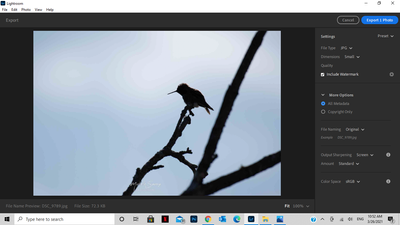Adobe Community
Adobe Community
- Home
- Lightroom ecosystem (Cloud-based)
- Discussions
- Re: Exporting Photos to my Desktop from Lightroom
- Re: Exporting Photos to my Desktop from Lightroom
Exporting Photos to my Desktop from Lightroom
Copy link to clipboard
Copied
Help! I can no longer export any of my edited photos from Lightroom to my desktop. I'm not sure if something has changed in an upgrade...??? I'm a relatively new user, and don't really understand a lot of the technical aspects to it, but every time I try to export, the photo looks great, and as soon as I export it, it becomes completely pixelated throughout. I've tried to export in both small and large jpeg format. The same thing happens. I even exported a jpeg that I had not edited at all (other than importing it in from RAW format). And it was full of pixelated lines (photo attached). So I'm not over-editing. What is happening? This is essentially making Lightroom almost useless to me!
Copy link to clipboard
Copied
Please share a screen capture of your Export settings. It appears that you may be exporting a low resolution file, which would be based on the Export settings.
warmly/j
Copy link to clipboard
Copied
Hi...and thank you for your reply. I hope this is what you mean. The only thing I have recently changed in any of these settings is to start exporting in "small" format instead of large. I wanted to do this so that I could post my photos on social media and not have them stolen or reproduced well. However, this still happens when I change the dimensions back to large, or even custom.