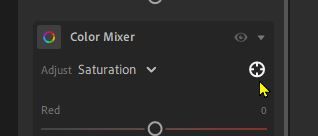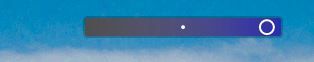Adobe Community
Adobe Community
- Home
- Lightroom ecosystem (Cloud-based)
- Discussions
- Re: Eyedropper tool missing in color grading palle...
- Re: Eyedropper tool missing in color grading palle...
Eyedropper tool missing in color grading pallet
Copy link to clipboard
Copied
Hello -
Is anyone else missing the eyedropper tool (presumably accessible by the color swatch adjacent to each of the color picker circles) in the color grading pallet?
The color swatches (which I've seen elsewhere) are missing in my version & the eyedroopper is no where to be found.
Thx-
Michael
Copy link to clipboard
Copied
If it is Adobe Photoshop Lightroom you are working with-
In the Color Mixer panel- The 'Eye Dropper' is a small circular icon with an iron cross centre-
Activate this by a [Click] and I see this on the image-
And the circular cursor on the image can alter the selected mode (H, S, L.)
There is no Tool for Color Grading! You move the 'dots' on the color wheels for global color tints. (Duotone, Tritone, etc)
Copy link to clipboard
Copied
Thx for the quick response. Yes, it is Photoshop Lighroom v 5.2 I'm working with.
I'm familiar w/ the eye dropper in the color mixer panel. But to clarify, are you saying that there is no such tool for the shadows/highlight/midtones in the color mixer panel?
Thx again-
Michael
Copy link to clipboard
Copied
Yes, that is what I am saying. No (eye-dropper) Tool for targeting an area on the image in Color GRADING panel. (Only the Color MIXER has the Target adjustment Tool).
The Color Grading function is 'Global'- shadows/highlights/midtones are automatically determined by Lightroom.
You only have control of the Color (in each color wheel), and 'Lightness' / 'Luminance' (in the slider under each color wheel).
A Youtube tutorial by PhLearn here-
https://www.youtube.com/watch?v=3MIdVnNFC_s
Copy link to clipboard
Copied
Thx Rob. Appreciate the detailed response. Links you provided are very helpful.
-Michael