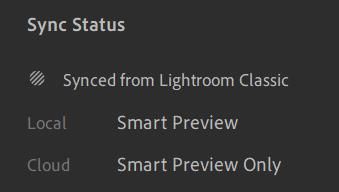Adobe Community
Adobe Community
- Home
- Lightroom ecosystem (Cloud-based)
- Discussions
- Fehlermeldung beim Export "Einige Bilder konnten n...
- Fehlermeldung beim Export "Einige Bilder konnten n...
Fehlermeldung beim Export "Einige Bilder konnten nicht in der angegebenen Größe exportiert ..""
Copy link to clipboard
Copied
Kennt einer diese Fehlermeldung und einen Lösungsansatz bzw. due Ursache?
"Einige Bilder konnten nicht in der angegebenen Größe exportiert werden, da auf das Original in voller Größe nicht zugegriffen werden konnte. (1)"
Copy link to clipboard
Copied
One answer- The photo has been synced from a Lightroom-Classic Collection.
This will only be a Preview file that is not full-size. ( A "Smart Preview" )
Copy link to clipboard
Copied
Ja, ich bekomme auch diese Fehlermeldung. Und ja, die Fotos sind synchronisiert von eine Lightroom-Classic Sammlung. Allerdings sind die Fotos in der Lightroom-Classic-Sammlung auffindbar, d.h. die Pfade stimmen. Und die Fehlermeldung kommt nicht für alle Fotos - eigne könne als Original exportiert werden. Bis jetzt habe ich noch keinen Weg gefunden, wie ich diese Fotos "reparieren" kann.
Copy link to clipboard
Copied
This is the 'Lightroom' forum. Are you using Lightroom (the Cloud based version) to 'Export' photos?
in the Lightroom Classic collection, i.e. the paths are correct.
This is fine for Lr-Classic, but Lightroom-Mobile will only have access to a synced Smart Preview file (2560px long edge).
error message does not come for all photos
Scroll down the Info panel in Lr and the Sync Status may suggest why some files export full-size and others do not.
Copy link to clipboard
Copied
Hey there, is there any way to fix this? Because i want to use lightroom mobile for editing my lightroom classic synced collecrions?
Copy link to clipboard
Copied
If you sync photos from LrC collections up to the Lightroom Cloud, then they can be edited in Lightroom mobile apps (on iPhone, iPad, Android devices, and PC or Macs).
Edits done in the mobile apps are automatically synced back to the Lightroom-Classic catalog.
Because LrC only syncs 'Proxy' (aka Smart Previews) to the Cloud, some functions like Exporting and Printing from the mobile apps are limited to the size of the proxy file (long edge 2560pixels).
I have no problem editing photos on my iPhone and the edits sync back to LrC on my desktop.
If you need the full-size files in the Cloud for reasons like Exporting (full-size) or Printing (full-size) then you need to Import the original files into a 'mobile' version of Lightroom (eg. Lightroom-Desktop v7.2).