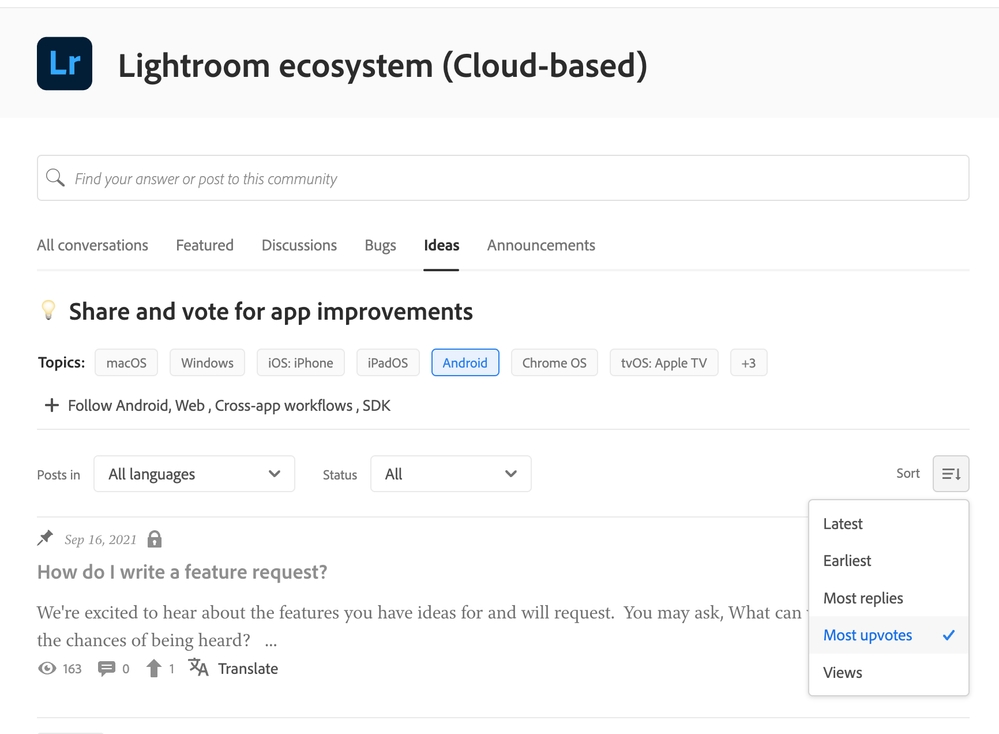Adobe Community
Adobe Community
Copy link to clipboard
Copied
It would be nice to expand the search capability to include sorting which is based on the number of votes an idea has received. Often the item voted the most will be closest to what someone else is searching for. This will likely reduce the amount of duplicate threads which are created.
Tim
 1 Correct answer
1 Correct answer
In an incognito window without logging in I still see the same screen as I posted above. Your screenshot doesn't show the entire web interface so I can't make a guess where you are.
- Make sure you are going into Lightroom Ecosystem
- Click Ideas
- Make sure at least one token is selected (Mac, Win, etc.)
- Click Sort Icon
Copy link to clipboard
Copied
Copy link to clipboard
Copied
Rikk,
We do not have that option.
Tim
Copy link to clipboard
Copied
In an incognito window without logging in I still see the same screen as I posted above. Your screenshot doesn't show the entire web interface so I can't make a guess where you are.
- Make sure you are going into Lightroom Ecosystem
- Click Ideas
- Make sure at least one token is selected (Mac, Win, etc.)
- Click Sort Icon
Copy link to clipboard
Copied
I did not switch to the "ideas"; which makes sense since upvote only applies to ideas....
Tim