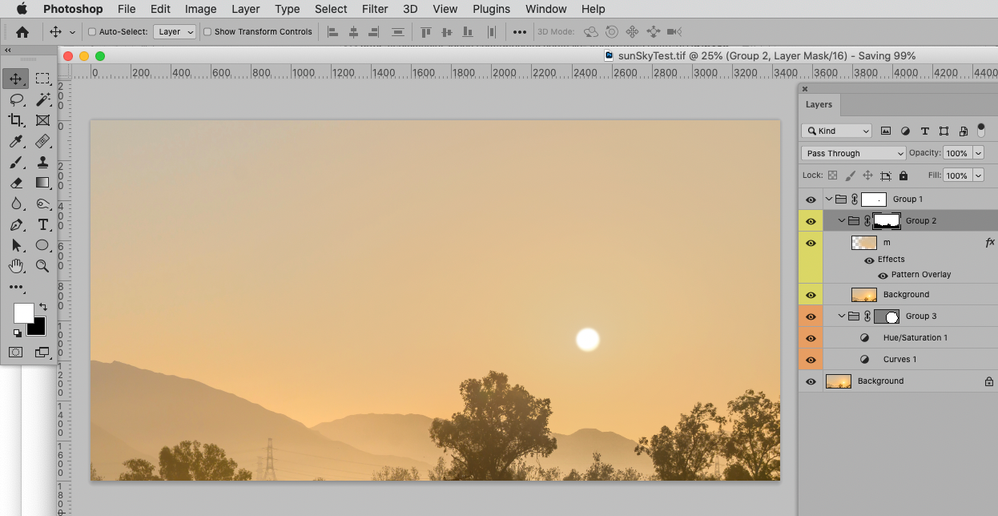Adobe Community
Adobe Community
- Home
- Lightroom ecosystem (Cloud-based)
- Discussions
- Re: get rid of the halo around the sun
- Re: get rid of the halo around the sun
get rid of the halo around the sun
Copy link to clipboard
Copied
Hey guys. I was trying to find a solution in LR or PS to get rid of the orange halo ring around the sun. It was quite foggy day.
The sun was bright. I already use a gnd.
I tried the internet and cannot find any solution. Please help.
Copy link to clipboard
Copied
That is an extremely wide dynamic range, and I don't think you can completely get rid of that Halo. You could drop the exposure a little bit, perhaps. But my suggestion would be to enjoy the image for what it is.
Copy link to clipboard
Copied
Thanks
Copy link to clipboard
Copied
Also asked in the PS forum. Here's what I replied:
I can tell you why it's happening. It's overexposed, and the red channel is severly clipped:
When one channel hard clips like this, a sudden change in color/saturation is inevitable.
First of all, see how much you can retrieve in the Develop module in Lightroom. However, I strongly suspect this is sensor saturation and there's nothing left to recover. That's a lot of photons for the sensor to digest...
It can be repaired in Photoshop, but it's a manual repair. You may be able to use the channel mixer to take some of the green channel information into the red channel, and limit it to the high end where the clipping occurs.
Copy link to clipboard
Copied
Any anyone sort out this issue in photoshop?
https://community.adobe.com/t5/lightroom/get-rid-of-the-halo-around-the-sun/m-p/11913248
Copy link to clipboard
Copied
Depending on what you want to achieve some painting may be necessary.
Copy link to clipboard
Copied
Wow. Thanks a lot.
Do you mind sharing how to do it?
Copy link to clipboard
Copied
I created a Layer Mask for the sky (minus ths sun) and painted in a Layer with a noise Pattern Overlay set to the Blend Mode »Linear Light« in a Group.
Below that sky-Group I added another masked Group with a Curves and a Hue/Adjustment Layer.
Copy link to clipboard
Copied
I can tell you why it's happening. It's overexposed, and the red channel is severly clipped:
When one channel hard clips like this, a sudden change in color/saturation is inevitable.
First of all, see how much you can retrieve in the Develop module in Lightroom. However, I strongly suspect this is sensor saturation and there's nothing left to recover. That's a lot of photons for the sensor to digest...
It can be repaired in Photoshop, but it's a manual repair. You may be able to use the channel mixer to take some of the green channel information into the red channel, and limit it to the high end where the clipping occurs.
Copy link to clipboard
Copied
Thanks. a lot. I will try to study more about the histogram during shooting and processing.
It was quite hard to deal with this kind of shooting environment.
The sun was so strong that I knew it will be over exposed when taking the shot. I scarified it and tried to preserve ground details. I considered hdr but don’t think it will give me the same result.