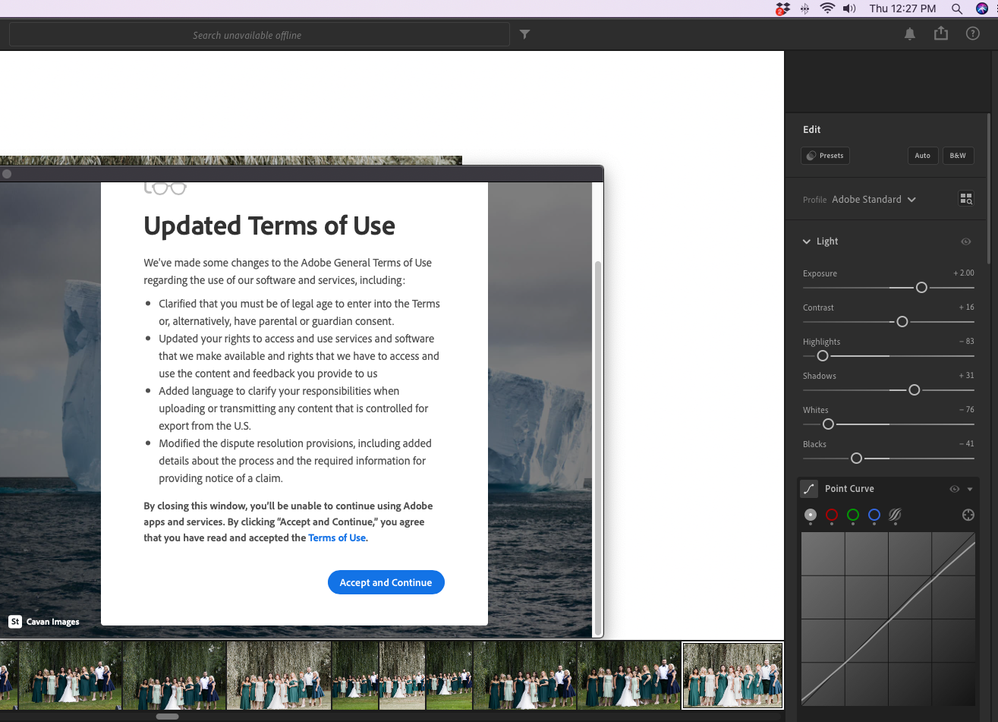Adobe Community
Adobe Community
- Home
- Lightroom ecosystem (Cloud-based)
- Discussions
- Re: Getting a pop-up for updated terms of use in L...
- Re: Getting a pop-up for updated terms of use in L...
Getting a pop-up for updated terms of use in Lightroom
Copy link to clipboard
Copied
everytime i open lightroom this pops up and it has a different background, and different name beside the St down at the bottom. i have never seen this before and when i google it nothing comes up. is this a pop up? or legit.. i'm worried for my photos lol. seems like a random sketchup updates after 2 years of using it never seeing this
{Title edited by Moderator}
Copy link to clipboard
Copied
Hi there,
Thanks for reaching out. Which version of Lightroom and macOS are you using? Do you get this pop-up while using any other application?
You can check in detail about Adobe terms of use and how to accept them from here: https://helpx.adobe.com/enterprise/kb/update-terms-of-use.html.
Let us know if it helps.
Thanks,
Ranjisha