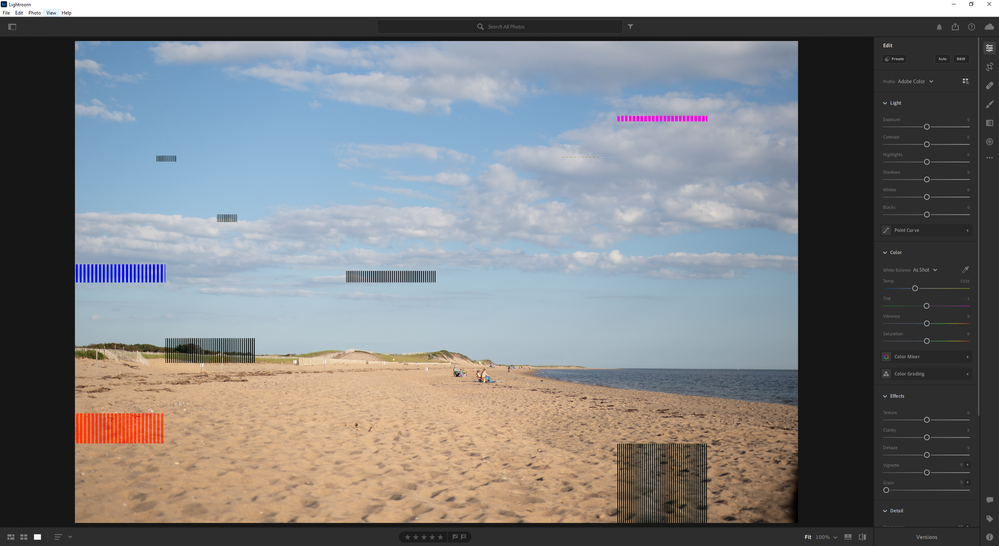Adobe Community
Adobe Community
- Home
- Lightroom ecosystem (Cloud-based)
- Discussions
- Getting these bars in Lightroom & then the softwar...
- Getting these bars in Lightroom & then the softwar...
Getting these bars in Lightroom & then the software crashes after editing a while on Windows 10
Copy link to clipboard
Copied
Not sure if these errors might be caused by the graphics card but it only occurs in lightroom and has been happing for past one month it worked perfectly before.
{Thread title edited by moderator}
Copy link to clipboard
Copied
Hi,
We're sorry about the trouble with Lightroom. Would you mind telling us which version of Lightroom are you using? Have you tried disabling the option to Use Graphics Processor from Lightroom to check if that helps? If not, please disable the option by going to Preferences, then Performance. Once done, quit & relaunch Lightroom before testing. If it helps, you can check out solution 4 mentioned in the article: https://helpx.adobe.com/lightroom-classic/kb/troubleshoot-gpu.html
If the issue persists, try resetting the Preferences of Lightroom by launching the app while pressing & holding the Shift + Alt keys.
Let us know how it goes!
Regards,
Nikunj
Copy link to clipboard
Copied
Hi,
Thanks for the reply, currently I am using version 4.3 from the Microsoft store but I have used the latest build from the adobe creative cloud. I have tried those steps but it did not help. I also tried deleting the preference file also tried to uninstall and reinstall and that did not help either.
Thank You.
Copy link to clipboard
Copied
We're sorry that suggested steps didn't help! Would you mind telling us if you get the bars with all the files or some specific files?
Copy link to clipboard
Copied
I am getting these bars on all the files.