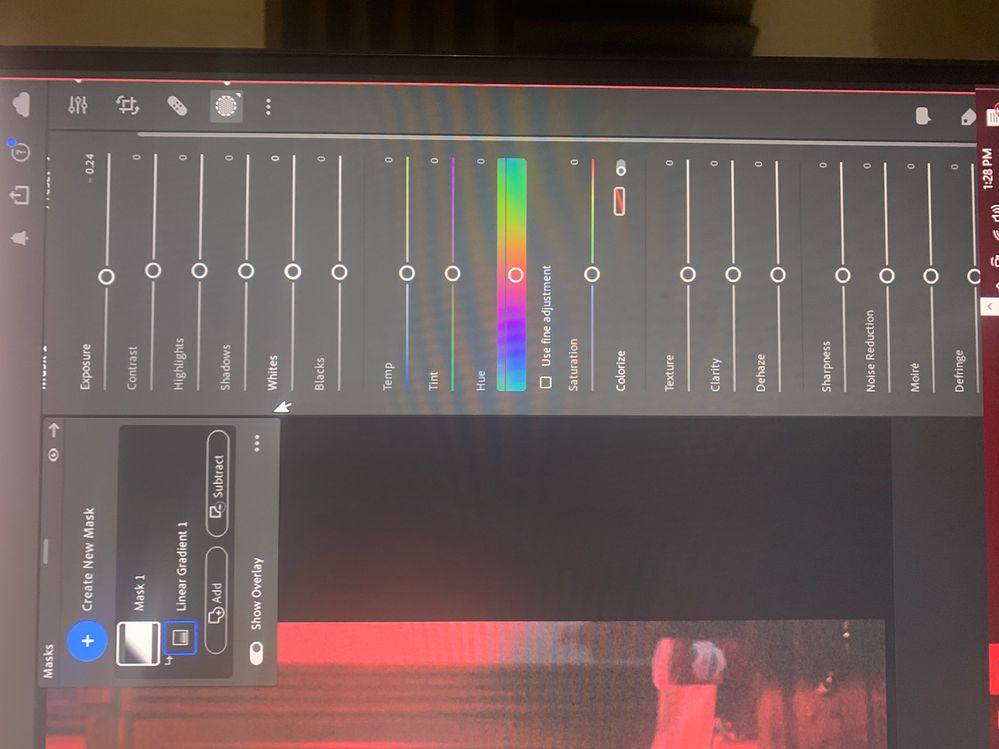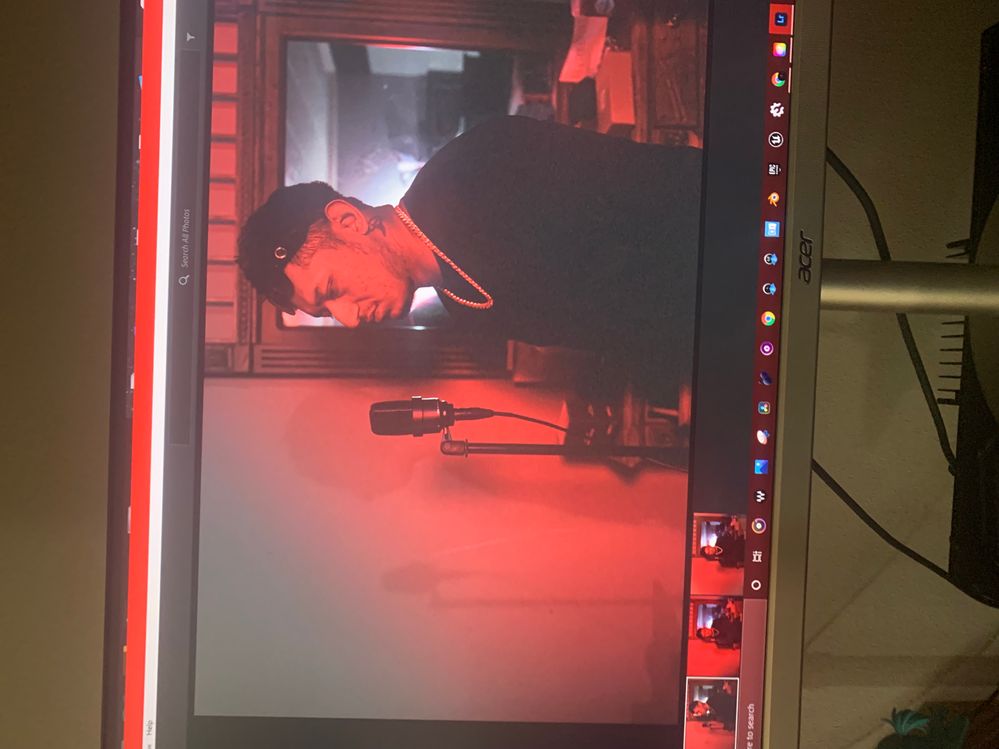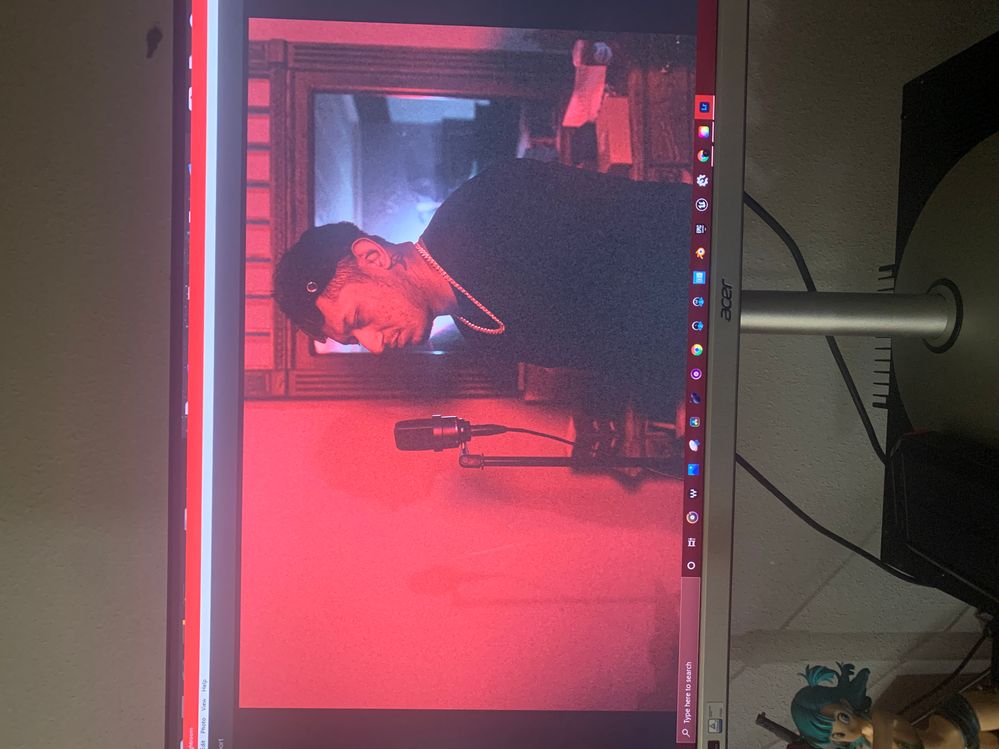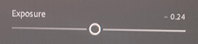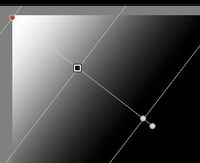Adobe Community
Adobe Community
- Home
- Lightroom ecosystem (Cloud-based)
- Discussions
- Re: gradient tool settings not exporting .
- Re: gradient tool settings not exporting .
gradient tool settings not exporting .
Copy link to clipboard
Copied
So im not impressed with adobe software so far and idk, the gradient tool works and evrything but when i go too export it the damn gradient settinghs do not stick when exporting, this is really frustrating ive been at it for 2 hours+ and no avail, searched every search engine and no answear or forum about it, yes i am a beginner have some patince please and thank you.
Copy link to clipboard
Copied
The Gradient has a very small adjustment -.24 Exposure.
I doubt that your eyes could even notice the difference in the photo.
Unless you have made other changes not visible in your screen-clips.
And turn off any Overlay to be able to see the adjustment!
What is making your screen show the red cast?
Copy link to clipboard
Copied
Yes it's a very small adjustment, when you mean you doubt that I can see any adjustments what do you mean? Like you yourself can't notice difference therefore I am not able too? Or the pictures aren't that great of resolution, they really dont do the real pictures justice, sorry if im misunderstanding, the Red cast si a red light that was cast over me when I took the picture. I'm pretty sure that that that's the only overlays I have the gradient. And a lut that was in there I choose the "modern look" I think it's a lit of some sort, other than that any days why it's not working?
Copy link to clipboard
Copied
My example of "very small adjustment"-
1) Original image of sky
2) A Gradient applied to top left corner-
3) The effect of a -.24 Exposure adjustment- Do you see the effect?
Do you see the Gradient if you go to an extreme slider adjustment?
When I apply any Masking edits they do appear in my Exported JPG files.
Copy link to clipboard
Copied
my gradient is nothing like youres mine is 100% im really confused and at this point frustrated how fudging hard is this software too use, how do i call an adobe employee directly, my question is how do you save the gradient or leave it on permantly and youre talking about that i cant even see the ghradient, look i apprecoite the help but the question is how do i save it? there is no done button or anything, there is also not one fuding video on the internet about this. can somone please help me out please!!!
Copy link to clipboard
Copied
100% visible*
Copy link to clipboard
Copied
Hey I solved my issue turned out it was the software after all it want syncing the effects too the cloud si basically I was right but thanks still.
Copy link to clipboard
Copied
Yes, your MASK is 100% visible, but I still believe an adjustment of -.24 (to the Exposure slider) will show almost imperceptably on your image. (-0.24 is even less than a 1/3rd 'Stop' of exposure change!)
You also have to be aware that Lightroom is a "Parametric Editor" - It does not make changes to your physical files. There is no "Save" button. All editing actions result in an immediate change to the appearance of the image in Lr. However edits will take some time to sync to other devices via the Cloud.
Only when you 'Export' a file from Lr does all the editing get applied to modify the exported image file.
So seeing the editing changes on other devices seem to have been you problem- your issue solved. Thats great!