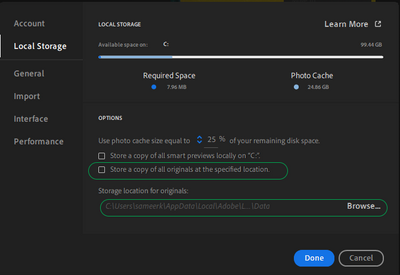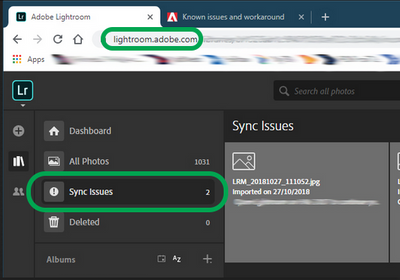Adobe Community
Adobe Community
- Home
- Lightroom ecosystem (Cloud-based)
- Discussions
- Re: Having trouble adding photos
- Re: Having trouble adding photos
Having trouble adding photos
Copy link to clipboard
Copied
Having trouble uplaoding pictures to lightroom since it updated. It goes all the way to the add screen you can see the picture but it will not add them in. Really frustrated cause this is my main source to edit my photography. Any solutions would be helpful or may have to find new means to edit.
Copy link to clipboard
Copied
Hi Courtney,
Thanks for reaching out. If you can clarify a few things for me, we can get to the bottom of this.
Could you please share the version of Lightroom from Help > About Lightroom and the operating system you are working on? Does this happen with any specific file format (JPEG/RAW)? Where are you importing original images from?
In Adobe Lightroom, please share the screenshot of the following options as shown below from Preferences.
Please ensure both Lightroom is up to date and connected to unrestricted internet and apply some changes like flags or star rating, which can kick start any sync issues.
You can also log on to Lightroom Web (https://lightroom.adobe.com) to check current Sync issues on the left part of the screen.
If there are any sync issues, click on them to know more, find the original for those images, and back them up safely before you empty the Sync issues from Lightroom Web.
We hope to hear from you soon.
Thanks!
Sameer K