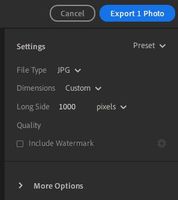Adobe Community
Adobe Community
- Home
- Lightroom ecosystem (Cloud-based)
- Discussions
- Re: Help Lightroom will not Export
- Re: Help Lightroom will not Export
Help Lightroom will not Export
Copy link to clipboard
Copied
I can't get Lighroom app to export on my computer. Lightrroom will export to my phone no problem. While on my computer I have tried exporting three diffent ways and none have worked. The share window, in the right top conner will say one photo selected and nothing will happen. The three ways I have tried to export is selecting the picture and right clicking on it and then slecting export, clicking on the image then going to file and clicking export, and last clicking on share window and trying to export that way. I don't receive any error codes after trying to export. I also make sure that I have nord vpn off, wich has caused problems in the past. I can still use the edit in photoshop option and then save/export from there but it is a pain when saving multiple pictures.
Copy link to clipboard
Copied
Lightroom on your computer should be Version 3.3. Go Menu: Help > System Info and post the top 10 lines of the report you see.
When I choose [Export] from either the menu or a [right-click] I get this screen dialog on right of screen- what do you see?
Copy link to clipboard
Copied
Lightroom version: 3.3 X64 [ 20200611-1039-7df19f1 ] (Jun 11 2020)
NGL Version: 1.17.0.35
WF Version: 2.3 developer
Operating system: Windows 10
OS Version: 10.0 [18362]
Application architecture: x64
System architecture: x64
Computer model: Gigabyte Technology Co., Ltd. Z170XP-SLI / Intel(R) Core(TM) i5-6600K CPU @ 3.50GHz
Logical processor count: 4
Processor speed: 3.5 GHz
Built-in memory: 32722.2 MB
If I right-cilk to export or go to file then Export nothing comes up. If I use the share window this is what I see but when I click on what type of export nothing happen. Thanks
Copy link to clipboard
Copied
Sorry, I have no more suggestions. My use of Lr is limited.
Time to contact Adobe support, or hopefully other users may read and answer.
Copy link to clipboard
Copied
Ok, thanks for trying to help.
Copy link to clipboard
Copied
I am having the same problem. I ended up re installing older version of LR which still works and exports fine! Did you resolve your issue as I see it was 2 years ago now?
Neil