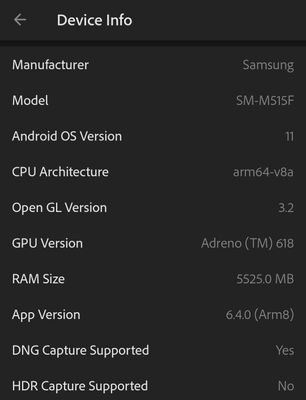Adobe Community
Adobe Community
- Home
- Lightroom ecosystem (Cloud-based)
- Discussions
- Help : previews are not showing properly!
- Help : previews are not showing properly!
Help : previews are not showing properly!
Copy link to clipboard
Copied
I have downloaded Lightroom app in my android phone.
But in "All Photos" section I am unable to see the previews of the images just after 4 or 5 days.
Once the previews are gone, those images take significantly more time compared to the same photos 4 or 5 days earlier when the previews were showing in the app.
This is really frustrating.
Can anybody help me please?
My device info:
Please reply guys.
- Thanks!
Copy link to clipboard
Copied
Android devices in general and Samsung devices in particular have issues with Cleaner Apps deleting Lightroom assets requiring redownload of the assets. Make certain you've disabled all cleaner apps. Additionally, Samsung has pre-installed cleaning agents working. Make certain you've disabled these as well.