 Adobe Community
Adobe Community
- Home
- Lightroom ecosystem (Cloud-based)
- Discussions
- Re: HELP! Problem posting edited pics on Instagram...
- Re: HELP! Problem posting edited pics on Instagram...
HELP! Problem posting edited pics on Instagram - Lightroom for Mobile
Copy link to clipboard
Copied
Since last update of lightroom mobile (the only lightroom I have), I'm having trouble posting pics I've edited. Once I save them on my phone and go to Instagram to post, it changes all the colors of the image. I've serched a lot on forum and haven't been able to find anyone with the same issue. I work with social media and I NEED HELP ASAP!!!!
{Thread renamed by moderator}
Copy link to clipboard
Copied
Hi there,
Does it happen when you share images to any other social media site or app?
Also, could you share a screenshot of the issue you're facing?
What version of Lightroom for mobile are you working on?
Regards,
Sahil
Copy link to clipboard
Copied
It happens when I try to post them on Facebook too.
I have tried other two editing apps and when I open the edited picture there isn't any color shift. The problem seems to be only on social media.
The version is v.5.0.0 I think that's it.
Let me just take a couple screenshots and I'll send them.
Copy link to clipboard
Copied
Here are two examples with two different pictures.
First, Facebook vs. Lightroom edited.
Second, Lightroom edit vs. Instagram.
Please, note how the light pink on first picture turns into some kind of salmon or peach.
And also on the second picture how the red gets weaker where the dogs are sitting and also the pink dress that the left dog is wearing.
Both picts I've taken screenshots seems to have problem with red/pink. But I've also experienced problems with yellow/orange on other pictures. It's turning my job really difficult. Could someone please help me??
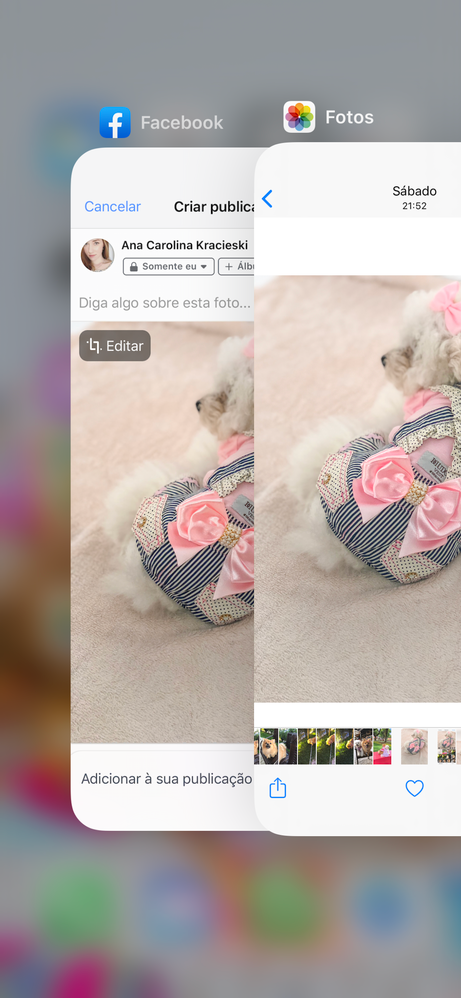

Copy link to clipboard
Copied
What happens when you directly send the images to instagram from the Lightroom app? In both iOS and android that should be possible. Also for instagram use, you should always use the small option in the share button.
Copy link to clipboard
Copied
The exactly same thing happens when I send it directly from Lightroom app. And yes, I've tried saving using the small option on share button too wondering if that could help somehow. I've found some articles online with tips to not lose any quality of the images when posting them on Instagram so I've tried them all like, for example, saving it with the small option but nothing really helped me.
Copy link to clipboard
Copied
How and where are you saving them to your phone from Lightroom? What does the picture look like if you view it in Photos after you save it from Lightroom? Do you see the color shift there, or only when you post it to Instagram?
Copy link to clipboard
Copied
I always saved them with the Save to camera roll option. But since I've got this problem I've tried to import the images to Instagram directly from Lightroom app and the color shift is still there, doesn't matter if I save the pic with the small option too or not.
When I view it in Photos after I save it from Lightroom there isn't any color shift.
It crossed my mind that maybe the problem might be my phone not the app but after some tests I've noticed that only the pics I edit on Lightroom has this problem when I open them on Instagram or Facebook.
Copy link to clipboard
Copied
What kind of phone?
Copy link to clipboard
Copied
IPhone X
Copy link to clipboard
Copied
On iPhone it really shouldn't be happening. Can you take screenshots and post them here. It's easy to take screenshots on iPhones by pressing two buttons at the same time. Don't know which ones on the X but you can find it on google.
Copy link to clipboard
Copied
Of course. I've posted a couple of screenshots two comments above.
Copy link to clipboard
Copied
Ah now I see them! I was following through email and hadn't seen them. The differences you see there are normal and expected. What is happening is that due to the difference in size on instagram, the image scales differently and you will get slight differences in appearance on areas with high frequency detail. This is a consequence of the way different apps scale images and unfortunately nothing you can do anything about. Instagram scales all your images down to 1080 pixels wide and you cannot do anything about this nor about what kind of scaling algorithm it uses. Also, you cannot influence the amount of output sharpening that is applied to exports from the mobile Lightroom app and so there will always be a disconnect between the two, except if you use Lightroom Classic and export to exactly 1080 pixels and control the output sharpening to get optimal results. This makes the tint of the grassy areas and the carpet change a bit.
A second thing that happens is that Lightroom on your phone can use the full gamut of your phone's display. It will also export images in the DCI-P3 profile on your phone. When you import those into instagram or facebook, they will get converted to the narrower sRGB gamut which is the internet standard. So the change in the red and in the pink you are noticing is likely a consequence of this profile conversion. The colors you are looking at are simply not possible to display in sRGB. Indeed when I take your screenshots into Photoshop, assigning Display P3 to the files (which is the iPhone X's display gamut) and I proof to sRGB, the areas you pointed out are outside sRGB. So this is not fixable without soft proofing the images which cannot be done in Lightroom mobile nor in Lightroom Cloudy for the desktop, but you need Lightroom Classic or Photoshop on a desktop machine for.
Copy link to clipboard
Copied
I see. Thank you so much for explaning it to me.
I am still a bit confusing although, because I use Lightroom app for over an year and this started happening only now. I thought it could be me that didn't notice before but I looked the pictures I have edited previsouly to compare with the ones I've posted and none of them has the same problem. They look exactly like I've edited.
I don't understand.
One more thing. I've made some tests to check which app the photos would look like that or not to answer everyone who left a comment here properly, and at some point I've opened the edited pics on Photoshop Express app. The thing is that when I save the pic from there the problem doesn't happen. I can post the pictures on my Instagram with the exactly same color I've edited on Lightroom. So that's good news to me because I've found an alternative so Instagram and Facebook or whatever social media won't change the colors when I post. But let me be honest here, this makes my work much longer and I wish I could go back before last update of Lightroom because that seems to be when it all went down. I don't understand that.
Also I don't know if PS Express app goes through the same process you explained to me but I chose the option JPG 100% when I saved pictures there. Not sure if this helps somehow. Would you be able to tell me if it does?
Copy link to clipboard
Copied
You will only see this effect when you edit with colors that are outside of the sRGB gamut. For example the image with the red dress is below softproofed in Photoshop for sRGB with the gamut warning turned on which shows where the colors are outside of sRGB in a grey overlay. As you can see the dress is all outside of sRGB which means that on your phone's display, the color will look different in Lightroom than in instagram since when you export from Lightroom your images are converted to sRGB gamut.
You can see that also the red beam the dog is sitting on is outside of sRGB. This is quite common as sRGB is a fairly narrow gamut and phone displays are getting really good with OLED displays and such and can show you far more saturated colors than are valid on the web.
bottom line is that this is likely a color management issue where you push the images on your iPhone really strongly so that they end up outside of sRGB and then when you export from lightroom the images get converted to sRGB and the colors dull a bit. This is unfortunately unavoidable. Lightroom mobile has no softproofing and you cannot control the color space it exports to.
I actualy do not know what happens when you go through photoshop express. I would guess that the images are converted to sRGb right away if you do that but I am not sure.
Copy link to clipboard
Copied
I'm facing the same issue and not able to post the edited pictures on Instagram
Copy link to clipboard
Copied
By now you must have been supported.
Please share again

