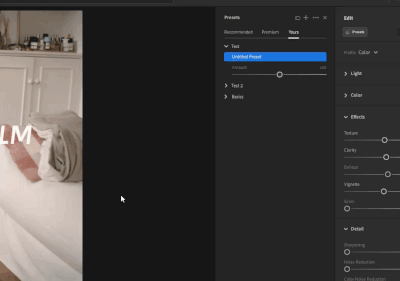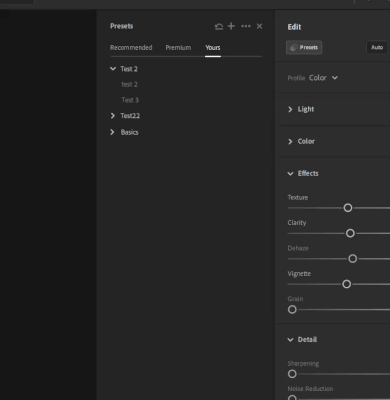Adobe Community
Adobe Community
- Home
- Lightroom ecosystem (Cloud-based)
- Discussions
- How can I import presets to designated folder but ...
- How can I import presets to designated folder but ...
How can I import presets to designated folder but not folder of User Presets?
Copy link to clipboard
Copied
I want to import the presets to a sub-folder in Lightroom. However, the presets are usually automatically imported to the folder called "User Presets". Also, I cannot change the name of this "User Presets" folder.
What I wanna do is to import presets to my designated folder and classify the presets into different sub-folder. How can I do? Thanks
Copy link to clipboard
Copied
I'll help you figure this out. All the presets you import or create might appear in the User Presets by default.
Try this:
- Create a new preset > unselect all the edits & keep Auto settings enabled & create a group.
- Once a group is created, right-click on any presets in the User Presets > Move to Group & select the group you created.
- Repeat the same process to create groups & manually move the presets.
This should help. Let me know if it does. Thanks!
Sameer K
Copy link to clipboard
Copied
I discover that I cannot move the presets in a batch. I only can move it one by one. If I have to import a lot of presets, how can I classify the presets effectively?