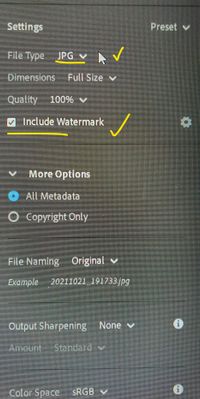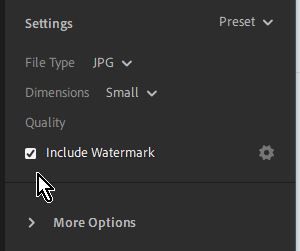Adobe Community
Adobe Community
- Home
- Lightroom ecosystem (Cloud-based)
- Discussions
- Re: how do I add watermarks on Adobe Photoshop Lig...
- Re: how do I add watermarks on Adobe Photoshop Lig...
how do I add watermarks on Adobe Photoshop Lightroom
Copy link to clipboard
Copied
Used to run Lightroom 4, no longer supported on my Mac, so purchased Adobe Photoshop Lightroom. Can't find anywhere how to add a watermark to my pictures, it was so easy in Lightroom 4 .... Help
Copy link to clipboard
Copied
Watermarks are still possible using Lightroom Classic, which still utilizes a local catalog and stores images locally like Lightroom 4 did. However, the version of Lightroom you have installed is the new version that stores images in the cloud, and the desktop version does not have a watermark feature at this time.
Copy link to clipboard
Copied
Terrible answer, absolutely awful watermark is not available on desktop Lightroom 4.4
Copy link to clipboard
Copied
Watermarking is available in the Export options in LrD 4.4.
Share>Export Custom Settings> Check Include Watermark
Copy link to clipboard
Copied
Thank you.
Yes, now I see, it's there, but a bit hidden.
It is NOT visible or an option if menu remains on FILE TYPE: Original & Settings
Must select file type from this menu, at least JPG, for watermark checkbox and options appears as a choice. So if you are happy with exporting the original file type, then user is NOT shown watermark options. Glad it's there, apologies, thank you.
Copy link to clipboard
Copied
Yes, it is a Tradition in all Lightroom varieties- You CANNOT ever 'write' to an 'Original' file.
You can only ever 'Export' a new derivative file that is a 'Raster' pixel image file (JPG, TIFF, etc) that allows the Watermark to be embedded in the 'pixel' data of the rendered raster file.
DNG is also a 'raw' format that will not accept a Watermark (like other raw NEF, CR3, ARW, etc), but you can Export a DNG that contains the 'Editing' data that will be recognized if imported to other Adobe imaging software.
Copy link to clipboard
Copied
You can create a watermark with the mobile version of Lightroom, but not the desktop version. I have to assume that means watermarks will eventually make their way into the Lightroom on a computer.
But, since you were using Lightroom 4, you probably should be using Lightroom Classic now. It is the same application as Lightroom 4 with a few upgrades. Lightroom Classic has the watermark feature that you are familiar with from Lightroom 4.
Copy link to clipboard
Copied
Thanks, I will take it look at classic as it looks like that’s the one for me. Can’t believe they produce a product that doesn’t do a fundamental process like watermarks on the desktop version.
Thanks again
Frank
Copy link to clipboard
Copied
Lightroom is missing a lot of features. It's still a relatively new application and over time it will get better. But there are other reasons to use Classic instead. Lightroom uploads your photos to a cloud. Classic does not. If you used Lightroom 4 before, Lightroom Classic will be essentially the same.
Copy link to clipboard
Copied
2021 still no lightroom 4.4 desktop watermarking, exactly how long to wait for this essential and expected feature?
Copy link to clipboard
Copied
@default8ak0k3jzsj6i See my answer above.
Watermarking is available in the Export options in LrD 4.4.
Share>Export Custom Settings> Check Include Watermark
Copy link to clipboard
Copied
It is there in Lr4.4! in Export Custom Settings-
Copy link to clipboard
Copied
Thank you.
Yes, now I see, it's there, but a bit hidden.
It is NOT visible or an option if menu remains on FILE TYPE: Original & Settings
Must select file type from this menu, at least JPG, for watermark checkbox and options appears as a choice. So if you are happy with exporting the original file type, then user is NOT shown watermark options.