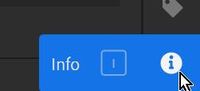Adobe Community
Adobe Community
Turn on suggestions
Auto-suggest helps you quickly narrow down your search results by suggesting possible matches as you type.
Exit
- Home
- Lightroom ecosystem (Cloud-based)
- Discussions
- How to distinguish between different Cameras while...
- How to distinguish between different Cameras while...
0
How to distinguish between different Cameras while in Grid Mode looking at all the photos
New Here
,
/t5/lightroom-ecosystem-cloud-based-discussions/how-to-distinguish-between-different-cameras-while-in-grid-mode-looking-at-all-the-photos/td-p/11546709
Oct 27, 2020
Oct 27, 2020
Copy link to clipboard
Copied
Hi, I was wondering if anyone knows if there is a way where you can see which camera shot an image at a quick glance while looking at the project as a whole in grid mode. Is there a way to color-code them or something similar? I'm using adobe lightroom v10 on a windows machine.
TOPICS
Windows
Community guidelines
Be kind and respectful, give credit to the original source of content, and search for duplicates before posting.
Learn more
Community Expert
,
LATEST
/t5/lightroom-ecosystem-cloud-based-discussions/how-to-distinguish-between-different-cameras-while-in-grid-mode-looking-at-all-the-photos/m-p/11547205#M33655
Oct 27, 2020
Oct 27, 2020
Copy link to clipboard
Copied
Activate the Info (i) and you have a panel that reflects information about the camera and exposure when you select one image in the Grid view-
but not all at a glance-
Were you in Lightroom-Classic: the thumbnail borders can be set to show the Camera-
Regards. My System: Lightroom-Classic 13.2 Photoshop 25.5, ACR 16.2, Lightroom 7.2, Lr-iOS 9.0.1, Bridge 14.0.2, Windows-11.
Community guidelines
Be kind and respectful, give credit to the original source of content, and search for duplicates before posting.
Learn more
Resources
Quick links - Lightroom Mobile
Troubleshooting
Learn Something New!
Carissa Massongill
Katrin Eismann
Carissa Massongill
Copyright © 2023 Adobe. All rights reserved.