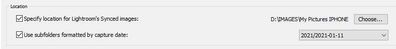Adobe Community
Adobe Community
- Home
- Lightroom ecosystem (Cloud-based)
- Discussions
- How to move all of my photos from Lightroom to Lig...
- How to move all of my photos from Lightroom to Lig...
How to move all of my photos from Lightroom to Lightroom Classic?
Copy link to clipboard
Copied
How to move all of my photos from Lightroom to Lightroom Classic?
Copy link to clipboard
Copied
In Lightroom-CLASSIC v10.1: Switch on the 'Sync' in the Cloud icon (top-right beside the module menu.)
ALL the photos in your Cloud space will download to a folder on your hard-drive.
You can define the folder location for the files in Preferences/Lightroom Sync/Location
Copy link to clipboard
Copied
@Rob_Cullen gave you the easiest solution. It's important to understand that Lightroom stores all of your photos in a cloud. Lightroom Classic requires the photos to be on a hard drive. So you have to download them from the cloud in order to put them in Classic. Turning on the sync function in Classic will automatically download your photos. After they are all downloaded, you can remove them from Lightroom, or the cloud.