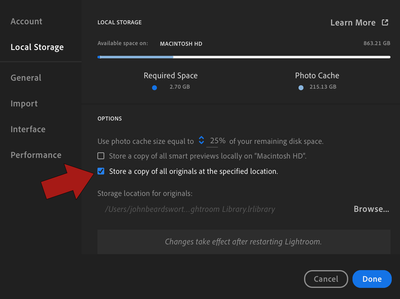Adobe Community
Adobe Community
- Home
- Lightroom ecosystem (Cloud-based)
- Discussions
- Re: How to transfer RAW files from Lightroom iPad ...
- Re: How to transfer RAW files from Lightroom iPad ...
How to transfer RAW files from Lightroom iPad to PC?
Copy link to clipboard
Copied
Hi all,
I have synced Lightroom CC with PC and iPad. Done some editing on iPad and now I want to get my RAW files from iPad to PC for storage. How can I make this happen?
Thanks,
Oskar
Copy link to clipboard
Copied
There's a preference for local storage, and you can back them up from there.
But remember that this is more like a cache - for Cloudy Lightroom, your originals are in the cloud.
Copy link to clipboard
Copied
Hi John,
Thanks for your reply. Sorry, but I do not quite understand. Can I choose to store locally on my PC and get the RAW files there? (From iPad)
Oskar
Copy link to clipboard
Copied
You need to check the option to store a copy of the originals locally. If the original is a raw file, then a copy of that raw file will be stored locally.
Copy link to clipboard
Copied
It's this setting, Oskar
But notice how it speaks of a "copy". That's my point about the real file being in the Cloud.